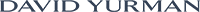Ever since Adobe launched Creative Suite in 2003, designers and creative people have utilized their series of graphics design, video editing and web development applications. Adobe announced that CS6 would be the last version of the Creative Suite, and that future versions of their creative software would only be available via their Creative Cloud subscription service. If you are one of the people who frowned upon the monthly subscription, you may want to look into some of their alternatives.
1. Photoshop: Photoshop is used for editing photo and designing graphics. When it comes to replacing Photoshop, one of the alternatives is GIMP. If the slightly different interface in GIMP is throwing you off, it has a Photoshop-based port that looks and operates exactly like Photoshop. Other pixel-based image editors include, Acorn or Pixelmator.
2. Indesign: Adobe’s desktop publishing software InDesign has been used for magazine and newspaper layout. Instead of using Indesign, creative people can still use QuarkXpress. Other Page Layout programs that can be used are Swift Publisher or Scribus.
3. Illustrator: Illustrator’s main claim to fame is vector-based art—the clean, simple art often seen in clipart, web graphics, and a lot of print art. Few applications have been able to really replicate what makes Illustrator great. The closest is Inkscape, an open-source program that does just about everything Illustrator can do without the extra bells and whistles (like live trace). The other programs that do vector-based graphics are Corel-Draw or iDraw.
4. Acrobat: Mac users should be able to get by with the built-in functions of Preview for most of their PDF editing and creation needs. Preview can handle annotation, highlighting, editing, signatures, and more. It’s not nearly as robust as Acrobat, but for the bulk of people out there who need simple editing tools, Preview works great. Preview comes with all versions of the Mac OS X. Other PDF editing programs are PDFpenPro or Formulate Pro, these applications have some other advanced tools that Preview does not have.
5. Flash: if you’ve used Adobe Flash to animate before, Synfig is an open source alternative to making 2D animations with vectors and bitmaps. It is designed as a powerful industrial-strength solution for creating film-quality animation using a vector and bitmap artwork. It eliminates the need to create animation frame-by frame, allowing you to produce 2D animation of a higher quality with fewer people and resources. Aquafadas’ MotionComposer is a tool that brings the same animation effects that you’d get in Apple’s Keynote and helps you publish them on your website. MotionComposer will create both Flash and HTML5 animations from the same project. You get to decide which format you want to publish on your site. It can also integrate your animations into your iBooks Author document. An alternative to Flash in the Mac App Store that you may also want to consider is Tumult’s Hype, it too can output your animations as HTML5.
6. Premiere: If you are looking for a quick and easy movie editor, then look no further than iMovie (free for Mac). If you want something a little more full-featured, then consider stepping up to Final Cut Pro. If you are looking for a tool that will help you create screen-captures then Camtasia is the best tool that will deliver everything you need to make a professional-looking video. Some of the included features with Camtasia, like the tilt and restore animations, will bring a level of professionalism to your online screencasts. Besides being a great screen-capturing tool, its included video editing tools also also easy to use. Definitely consider this one if you are not splicing together a feature film.
7. Dreamweaver: With the dawn of technologies like WordPress, Drupal and online hosting providers like SquareSpace, the need to create a website from the ground up for many has almost become a forgotten art form. RapidWeaver includes 45 different themes that you can use to help kickstart your website development without having to learn how to code HTML and CSS. RapidWeaver has more of a traditional WYSIWYG document editor feel to it than a traditional HTML low-level development tool. Another great alternative to consider when editing HTML and CSS files on the Mac is Tumilt’s HyperEdit if you are looking for an editor more appealing to developers.
8. Adobe Font Folio: All Font foundries are utilizing the OpenType format and Universal Type Server or Extensis Suitcase Fusion has no problem accepting them. If a font is replaced by a different foundary, you may notice an issue with text reflowing differently. An alternative to Adobe Font Folio is Monotype Font Library. Monotype offers one of the world’s largest and most highly regarded typeface libraries, as well as innovative solutions that bring the power of type to life. Universal Type Server or Suitcase Fusion offers Plugins for font auto-activation. The plugins are made for Adobe CS 3 through CS 6, Creative Cloud and QuarkXpress. In applications that dynamically update their font menus, active fonts are immediately added to the font list. These include most of the major design applications, such as QuarkXPress, Indesign, Photoshop, and Illustrator. If an application is not capable of dynamically updating its font menus, you need to quit and reopen the application to access newly activated fonts.
9. AfterEffects: Foundry’s Nuke does many of the same tasks as AfterEffects but is a bit more difficult to learn to use and comes with a much bigger price tag. Smoke 2013 by Autodesk has a vast array of features for 3D compositing, color correction and motion graphic effects. Blender is a 3D computer graphics software product used for creating animated films, visual effects, art, 3D printed models, interactive 3D applications and video games. Blender’s features include 3D modeling, UV unwrapping, texturing, rigging and skinning, fluid and smoke simulation, particle simulation, soft body simulation, sculpting, animating, match moving, camera tracking, rendering, video editing and compositing. It also features a built-in game engine. Motion is a software application produced by Apple Inc. for their Mac OS X operating system. It is used to create and edit motion graphics, titling for video production and film production, and 2D and 3D compositing for visual effects.
Download the chart of Adobe Creative Suite Alternatives.