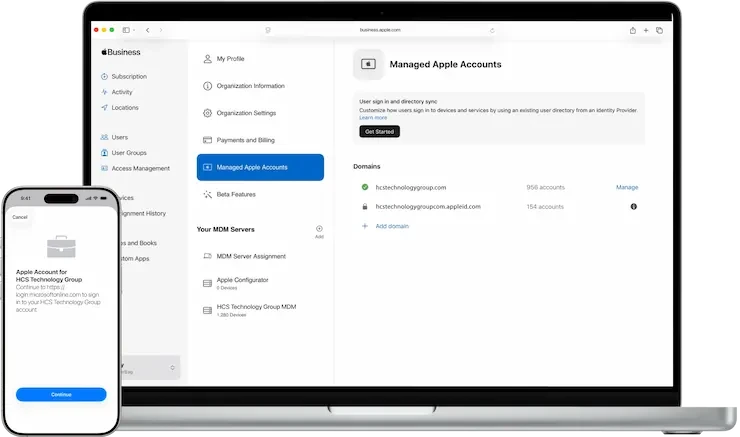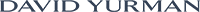This is an excerpt from "Font Management in OS X" by Kurt Lang
For More information, please refer to: http://www.jklstudios.com/misc/osxfonts.html
The following lists are the fonts you must have for OS X. All are located in the
/System/Library/Fonts/ folder.OS X, 10.3 Panther, and 10.4 Tiger
- AppleGothic.dfont
- Courier.dfont
- Geneva.dfont
- Helvetica.dfont
- Keyboard.dfont
- LastResort.dfont
- LucidaGrande.dfont
- Monaco.dfont
- Times.dfont
- Symbol.dfont
OS X, 10.5 Leopard
In this version, the Multiple Master fonts used by Preview are visible, whereas they are hidden in earlier versions of OS X. Helvetica and Helvetica Neue are now in the /System/Library/Fonts/ folder rather than the /Library/Fonts/ folder. Courier is no longer a critical system font in Leopard. Also notable is that Leopard comes with OpenType versions of the same named fonts installed by Microsoft Office. The following list is the minimum set of fonts for OS X, 10.5.
- AppleGothic.ttf
- Courier.dfont
- Geneva.dfont
- HelveLTMM
- Helvetica LT MM
- Helvetica.dfont
- HelveticaNeue.dfont
- Keyboard.dfont
- LastResort.dfont
- LucidaGrande.dfont
- MarkerFelt.dfont (for the Notes portion of Mail)
- Monaco.dfont
- Times LT MM
- TimesLTMM
- Times.dfont
- Symbol.dfont
OS X, 10.6 Snow Leopard
The font formats have changed in Snow Leopard, though the main list of fonts is little different. Apple has replaced many of their proprietary .dfont fonts with standard TrueType OpenType fonts, which have a .ttf or .ttc extension. There are a handful of .dfonts left in the /System/Library/Fonts/ folder, but for the most part, they're obsolete (see section 8 for additional fonts Snow Leopard installs). As in 10.5, the Multiple Master fonts are visible. The minimum font list for OS X, 10.6 is as follows:
- AppleGothic.ttf
- Courier.dfont
- Geneva.dfont
- HelveLTMM
- Helvetica LT MM
- Helvetica.dfont
- HelveticaLight.ttf (added in 10.6.5)
- HelveticaLightItalic.ttf (added in 10.6.5)
- HelveticaNeue.ttc
- Keyboard.ttf
- LastResort.ttf
- LucidaGrande.ttc
- Menlo.ttc (the new default font for Terminal)
- Monaco.dfont
- Times LT MM
- TimesLTMM
- Times.dfont
- Symbol.ttf
MarkerFelt.ttc is still required for the Notes portion of Mail in Snow Leopard, but is no longer in the /System/Library/Fonts/ folder. Instead, it's been moved to the /Library/Fonts/ folder.
OS X, 10.6.5 Snow Leopard
Two new fonts have been added in this midpoint update. Both of which are added to the /System/Library/Fonts/ folder, and the ProtectedFonts folder (section 5). As with Apple's versions of Helvetica and Helvetica Neue, the new HelveticaLight.ttf font conflicts with the Adobe Type 1 version. So you have yet another font to manage or remove in order to use your preferred, or required version of Helvetica Light. Other fonts have received updates, so if you've removed them following your initial install of Snow Leopard, you'll have to remove the fonts again following the install of any Snow Leopard Combo or Delta update which includes them. These fonts are:
In the /Library/Fonts/ folder:
- Hoefler Text.ttc
- STHeiti Medium.ttc
- HelveticaLight.ttf
- HelveticaLightItalic.ttf
- Menlo.ttc
- HelveticaNeue.dfont
- STHeiti Light.ttc
- HelveticaLight.ttf
- HelveticaLightItalic.ttf
- HelveticaNeue.dfont
OS X, 10.7 Lion
The minimum System folder font list for OS X, 10.7 is as follows:
- Apple Color Emoji.ttf
- AppleGothic.ttf
- Courier.dfont
- Geneva.dfont
- HelveLTMM
- Helvetica LT MM
- Helvetica.dfont
- HelveticaNeue.dfont
- HelveticaNeueDeskUI.ttc
- Keyboard.ttf
- LastResort.ttf
- LucidaGrande.ttc
- MarkerFelt.ttc
- Menlo.ttc
- Monaco.dfont
- Symbol.ttf
- Times LT MM
- Times.dfont
- TimesLTMM
In the /Library/Fonts/ folder:
- Devanagari Sangam MN.ttc
- Myanmar MN.ttc
- Myanmar Sangam MN.ttf
In the /System/Library/Fonts/ folder and the ProtectedFonts folder:
- HelveticaNeue.dfont
- HelveticaNeueDeskUI.ttc
OS X, 10.7.3 Lion
In the /Library/Fonts/ folder:
- Ayuthaya.ttf
- Devanagari Sangam MN.ttc
- Krungthep.ttf
- Myanmar MN.ttc
- Myanmar Sangam MN.ttf
- Sathu.ttf
- Silom.ttf
- HelveticaNeue.dfont
- HelveticaNeueDeskUI.ttc
OS X, 10.8 Mountain Lion
- Arial.ttf
- Arial Bold.ttf
- Arial Italic.ttf
- Arial Bold Italic.ttf
- Arial Black.ttf
- Arial Narrow.ttf
- Arial Narrow Bold.ttf
- Arial Narrow Italic.ttf
- Arial Narrow Bold Italic.ttf
- Comic Sans MS.ttf
- Comic Sans MS Bold.ttf
- Georgia.ttf
- Georgia Italic.ttf
- Georgia Bold.ttf
- Georgia Bold Italic.ttf
- Impact.ttf
- Tahoma.ttf
- Tahoma Bold.ttf
- Times New Roman.ttf
- Times New Roman Bold.ttf
- Times New Roman Italic.ttf
- Times New Roman Bold Italic.ttf
- Trebuchet MS.ttf
- Trebuchet MS Bold.ttf
- Trebuchet MS Italic.ttf
- Trebuchet MS Bold Italic.ttf
- Verdana.ttf
- Verdana Bold.ttf
- Verdana Italic.ttf
- Verdana Bold Italic.ttf
- Wingdings.ttf
- Wingdings 2.ttf
- Wingdings 3.ttf
- Webdings.ttf
With the exception of the above list, MarkerFelt.ttc in Snow Leopard, and AppleGothic.ttf in Mountain Lion, all other fonts in the /Library/Fonts/ folder can be removed (refer to the next statement concerning iLife and iWork).
The following fonts are also located in the /Library/Fonts/ folder. While the iLife and iWork apps will launch without the following fonts, the supplied templates use them. Apple suggests these fonts always be available for these apps. If you do not use the any of the iLife or iWork apps, you can remove these fonts. Most of these fonts in Leopard, 10.5 and earlier are .dfonts. Also in 10.5 and earlier, Chalkboard and Chalkboard Bold are separate fonts. In 10.6 and later, they are combined in the TrueType Collection, Chalkboard.ttc.
- AmericanTypewriter.ttc
- Baskerville.ttc
- BigCaslon.ttf
- Chalkboard.ttc
- Cochin.ttc
- Copperplate.ttc
- Didot.ttc
- Futura.ttc
- GillSans.ttc
- Herculanum.ttf
- Hoefler Text.ttc
- Optima.ttc
- Papyrus.ttc