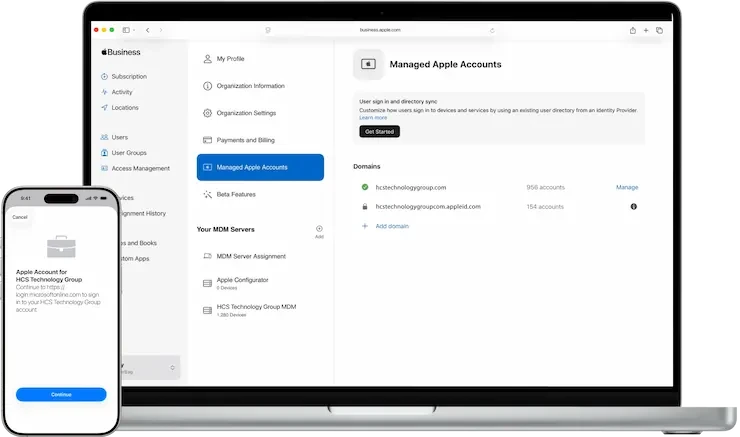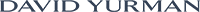The Internet is Slow!!!
Does your Mac seem to be getting slower over time? This probably isn’t your imagination. As you use your computer, a number of factors can gradually lead to poorer performance. Things slow down as your CPU becomes busier with more tasks, your RAM fills up with open programs and documents, and your hard drive runs out of free space. In addition, individual programs, such as your Web browser and your e-mail client, occasionally need some tweaks to maintain peak performance. Luckily, it’s easy to solve most slowdowns and restore much of your Mac’s original pep.
Web browsing is too slow
When Web pages take a long time to load, or when your browser becomes generally sluggish, you may suspect that your Internet connection is too slow. That’s possible, but if you have a reliable broadband connection, the problem is more likely something you can easily solve. Try these tips.
Quit and Relaunch
Web browsers tend to be resource hogs, and if you visit lots of media-rich sites, this effect can increase over time. Quit and relaunch your browser occasionally (at least once a day) to speed up browsing and reduce your browser’s impact on other programs.
Close Tabs and Windows
Do you keep lots of tabs or windows open? Each one uses RAM, and some of them can also bog down your processor, even when you’re not actively viewing that page. If your browser’s performance is poor, try limiting yourself to six or eight open Web sites at a time.
Try a Different Browser
There’s no easy answer to the question “Which browser is fastest?” It depends on your Mac’s processor, which version of OS X you’re running, and which version of a given browser you’re using. What you’re doing—for example, playing a Flash game or looking at a CSS-rich site—matters, too. My advice is to consider trying a different browser if yours feels too slow. You may get better results from Apple’s Safari, Mozilla’s Firefox, The Omni Group’s OmniWeb, or Opera Software’s Opera, depending on the circumstances.
E-mail takes forever
Does checking your e-mail or searching for a saved message seem to take an eternity? Several strategies can help solve this problem.
Clean out your inbox
if you have thousands of messages in your inbox, your e-mail client can get bogged down. Apple’s Mail (/Applications) is especially sensitive to inbox size when you’re using IMAP, a common mail protocol that keeps copies of your messages on the server. Filing messages you’ve already read reduces the amount of work your e-mail client must do every time you check your mail.
Rebuild Your Message Index
Both Apple Mail and Microsoft Entourage store indexes of saved messages in special databases. This facilitates displaying, sorting, and searching your messages. Over time, though, these databases can become cluttered or even corrupted, resulting in slower overall performance, among other problems. You may be able to speed up your e-mail client significantly by rebuilding the message index every few months.
Mail’s Rebuild command (Mailbox: Rebuild) works only on individual mailboxes. To rebuild all your mailboxes in all accounts at once, try one of two utilities: Matteo Discardi’s Speedmail (donation requested) and Leland Scott’s VacuumMail (free). The latter can run on a schedule.
To rebuild your database in Entourage, hold down the option key while launching the program. In the Database Utility window that appears, select an identity (if you have more than one). Select Rebuild Database and click on Continue . Click on Done and then on Quit when the process is finished (it can take a while). After you relaunch Entourage, it will have to redownload any previously retrieved messages from your IMAP account(s).
Check on Progress
Your e-mail client may be simultaneously sending and receiving messages from multiple accounts, synchronizing mailboxes, and performing other background tasks—or it may just be stuck. If you can find out exactly what it’s up to at any given time, you’ll be able to solve potential problems.
In Apple Mail, choose Window: Activity Viewer. The small floating window that appears lists each task Mail is performing. If one task appears to be taking an inordinately long time, click on the Stop icon next to it to cancel that task. In Entourage, choose Window: Progress. Again, a window lists each current task; click on Stop to stop a single task, or on Stop All to stop all interaction with your mail servers. If you experience persistent misbehavior in Entourage, choose Window: Error Log to display a list of error messages, which may give you clues that help you diagnose the problem.
Consolidate Accounts
Do you have more than a couple of e-mail accounts? Though most e-mail clients can check as many accounts as you have, each additional account means a longer wait when you check for new messages. One way to speed things up without getting rid of any e-mail addresses is to redirect all your incoming messages to a single account. For example, if you use Apple’s .Mac mail ($100 per year) and Google’s Gmail (free) for secondary e-mail accounts, you can set up both to forward incoming mail to your ISP, and thus get all your mail at one account—cutting the amount of checking that has to happen by two-thirds. (You may find this particularly valuable if you have a slow or unreliable Internet connection.)
Each e-mail provider has a different mechanism for setting up forwarding. If you’re a .Mac subscriber, log in to your account, click on the Mail link, and then click on the Preferences link. In the Other tab, select Forward My Email To and fill in the address that messages should be sent to; then click on Save. If you have a Gmail account, log in, click on the Settings link, and then click on the Forwarding And POP/IMAP link. Select Forward A Copy Of Incoming Mail To, enter the address, and click on Save Changes.
Archiving Old Mail
An Archive contains copies of your files as they appeared at multiple points in time.
in Apple Mail
There are three steps to save archive messages.
Step 1: Create local folders in OS X Mail.
- Select New Mailbox from the Mailbox menu
- Beside Location: select On My Mac.
- Beside Name: type in a meaningful name (e.g. 03/2006 Mail”
- Click OK
Step 2: Moving the messages to your computer.
- Go into your mailbox folder
- Highlight a message or multiple messages
- From Message menu select or Move To -> On My Mac -> to the folder you wish to save the message(s)
- Verify your messages are in the local folder
- If you selected Copy To but you need to delete those messages, select those messages again and click the Delete in the Tool bar. The deleted message is moved into a Trash folder or is displayed in dimmed text.
Step 3: ArchivIng the mail
- Select the Folder that you have created
- From the Mailbox Menu and select Archive MailBox
- Select Destination on where you want the mail to Be archive.