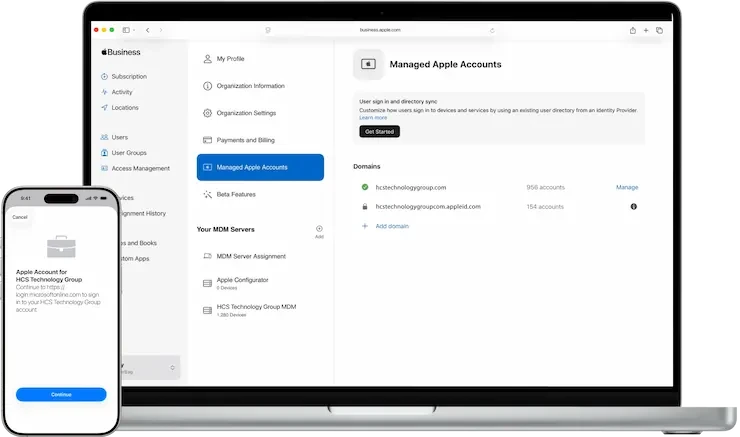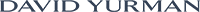OS X Support Essentials is a three-day, hands-on course that provides an in-depth exploration of troubleshooting on OS X Yosemite This course is designed to give you a tour of the breadth of functionality of OS X Yosemite and the best methods for effectively supporting users of OS X Yosemite systems. The course is a combination of lectures and hands-on case study exercises that provide practical real-world experience.
• Help desk specialists, technical coordinators, service technicians, and others who support Mac users
• Technical support personnel in businesses that use Macs for general productivity or creative design
• Technical coordinators or power users who manage networks of computers running OS X — such as teachers and technology specialists who manage classroom networks or computer labs
• The troubleshooting process and how to become more efficient with available tools and resources
• Features and functionality of OS X Yosemite, including how to find additional information
• How to prepare for Apple Certified Support Professional (ACSP) 10.10 certification
Students should have the following prerequisite knowledge prior to attending this course:
Part 1: Installation
Prepare and partition the drive, install OS X Yosemite, use the installer log files to verify a successful installation, configure OS X Yosemite with the Setup Assistant, update software with Software Update and Installer, tips and techniques for troubleshooting an installation problem.
Part 2: User Accounts
Create and manage user accounts, create and manage administrator accounts, locate directory attributes, security, password selection, Keychain, and FileVault.
Part 3: File Systems
File systems supported by OS X Yosemite, file and directory ownership and permissions, Disk Utility and file repair, using the command line for file management.
Part 4: Data Management
The root volume, file system layout, preferences, frameworks, file types unique to OS X Yosemite (i.e., resource forks and packages), Spotlight, file archives, disk images, archiving and restoring data with Time Machine, managing backup data, how to access the data outside of Time Machine.
Part 5: Applications and Processes
Applications supported in OS X Yosemite applications created with different developer APIs, the UNIX concept of a process, the relationship of processes and applications, tools to monitoring and managing processes, application preferences, troubleshooting, Boot Camp.
Part 6: Network Configuration
Basic networking configuration, TCP/IP networking, Ethernet, AirPort, multiple network connections, appropriate use of network locations, isolating and troubleshooting network elements.
Part 7: Network Services
Connecting to common network resources, Network Users accounts with Directory Services, AFP, SMB, SSH, FTP, and WebDAV connections, Bonjour, NetBIOS, the network browser, isolating client software issues from network issues. Enabling network services on a OS X Yosemite client, peer-to-peer collaboration, sharing files between Macs and Windows, sharing web documents, screen sharing, firewall as well as techniques to isolate server issues from client and network issues.
Part 8: Peripherals and Printing
Connecting peripherals to a Mac, cabling, connections, device drivers for common peripherals, managing printers, print-job management, printer PPDs and PDF workflow, techniques for isolating cabling, driver, or application issues.
Part 9: System Startup
Troubleshooting boot issues with a Mac at startup, phases of the startup process, which part of the system is active during each phase, issues that can arise, automatic process launching with launchd and login window startup items.
 Course Description
Course Description