Approved Background Items 1.0 is a universal binary. It can be installed on Mac computers with Intel or ARM-based processors. This app will provide you with an alphabetical list of all the approved background items for the current logged-in user. This can be very helpful when creating configuration profiles to pre-approve background items on macOS Ventura or later. This app requires administrative credentials to run as it needs access to system-level files and the sfltool.

1
Launch the Approved Background Items 1.0 application.
2
Enter your administrative credentials.
3
Enter your administrative credentials a second time to use the sfltool.
4
You will be presented with a list of all approved background items for the current logged-in user.
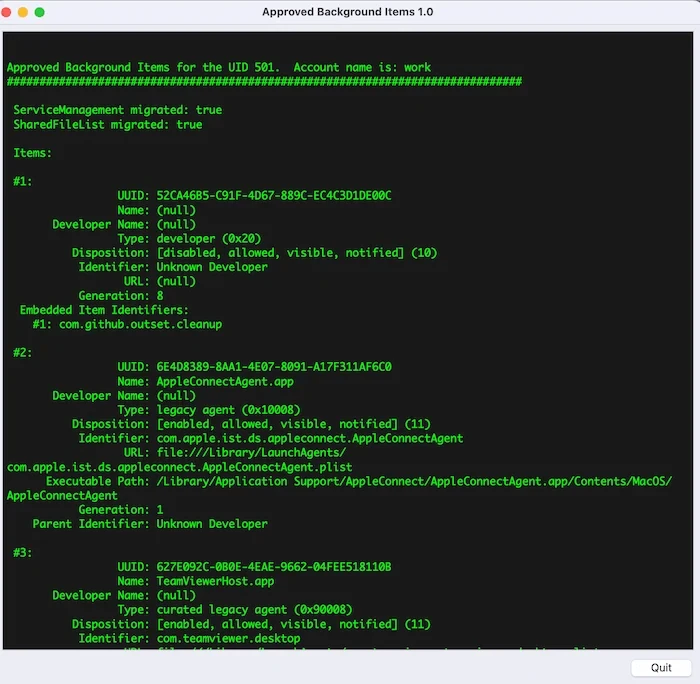
Speak with an Apple Certified expert today
We’d love to discuss your business challenges, even if you’re not sure what your next step is. No pitch, no strings attached.
Let's Talk