Show Me Your ID 3.0 is a universal binary. It can be installed on Mac computers with Intel or ARM-based processors. This app will provide you with the Bundle ID, Team ID, and the full code for an application by dragging the application to the Show Me Your ID 3.0 window. You have the option of saving the applications logo to your Desktop. This can be helpful when configuring items in Jamf Self Service as it provides a look and feels similar to the Mac App Store.

1
Step 1
Launch the Show Me Your ID application.
2
Step 2
Drag and drop an application to the Show Me Your ID window.
3
Step 3
The Team ID and Bundle ID is displayed.
4
Step 4
You will be prompted to save the application's icon to your Desktop. Select Yes if you want to save the icon.
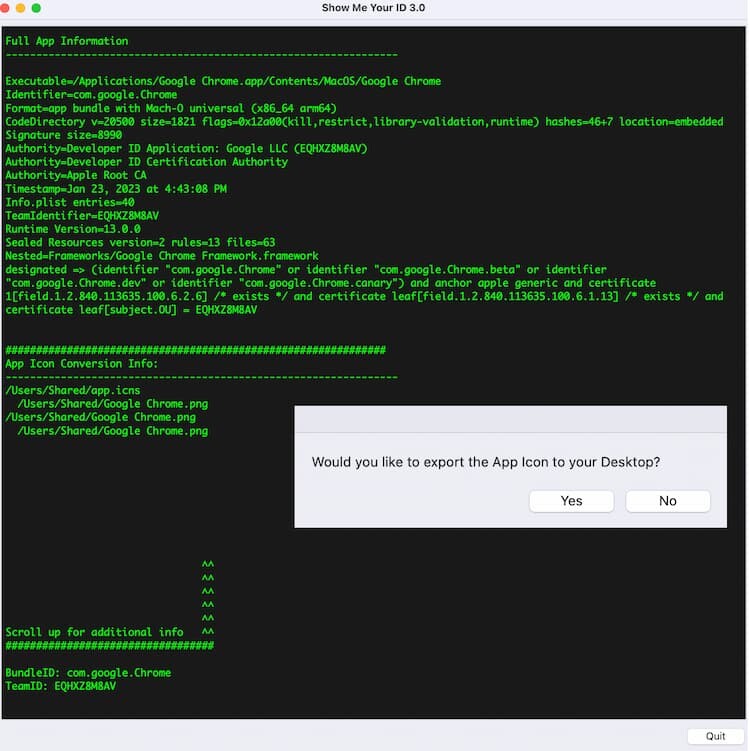
Speak with an Apple Certified expert today
We’d love to discuss your business challenges, even if you’re not sure what your next step is. No pitch, no strings attached.
Let's Talk