To find out what version of SMB you are connecting to a shared volume from your Mac:
1. Launch Terminal
2. Type in the following command:
smbutil statshares -a
3. Under SMB Version, you will see which version of SMB you are connected with.
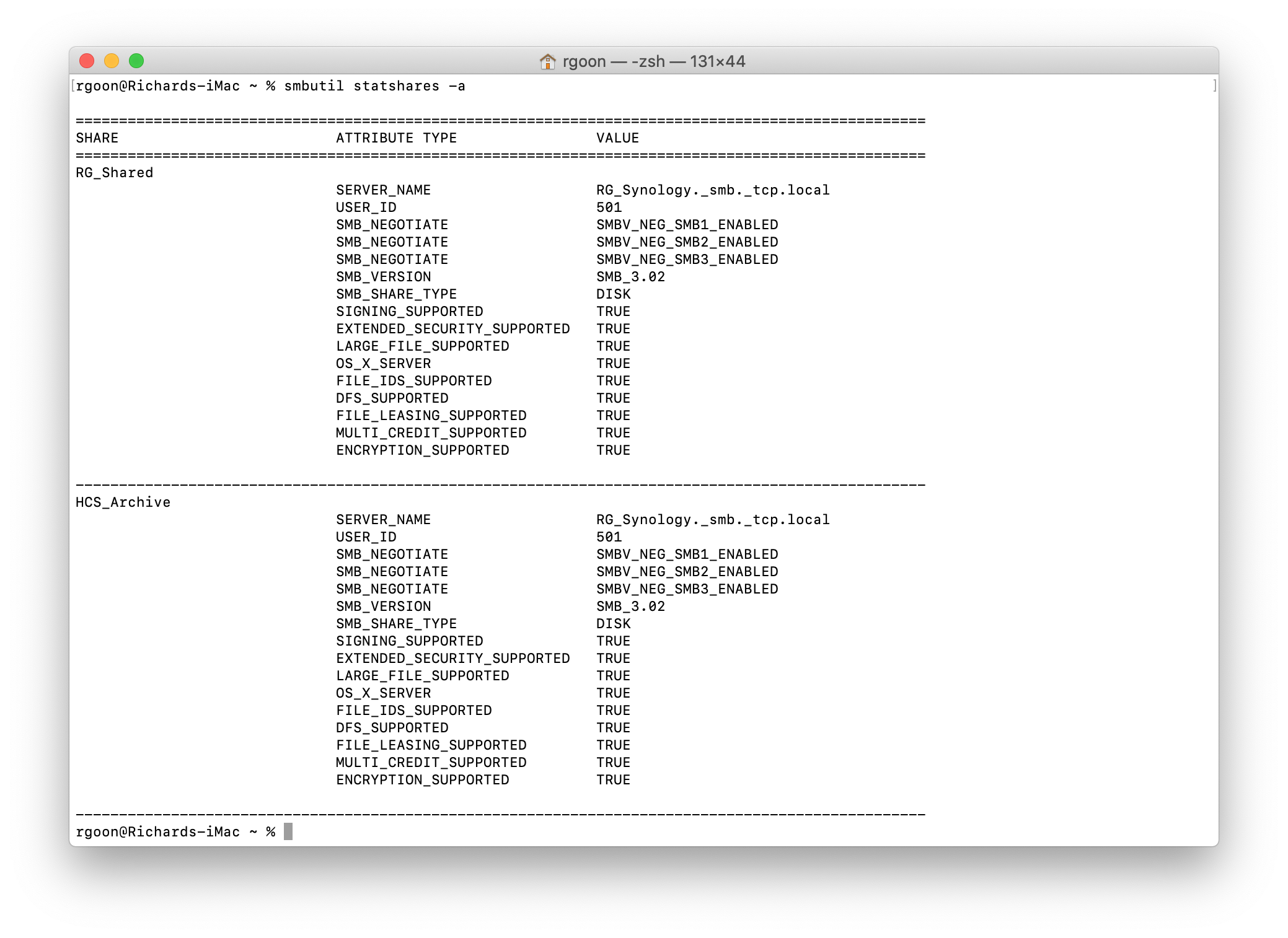
To find out what version of SMB you are connecting to a shared volume from your Mac:
1. Launch Terminal
2. Type in the following command:
smbutil statshares -a
3. Under SMB Version, you will see which version of SMB you are connected with.
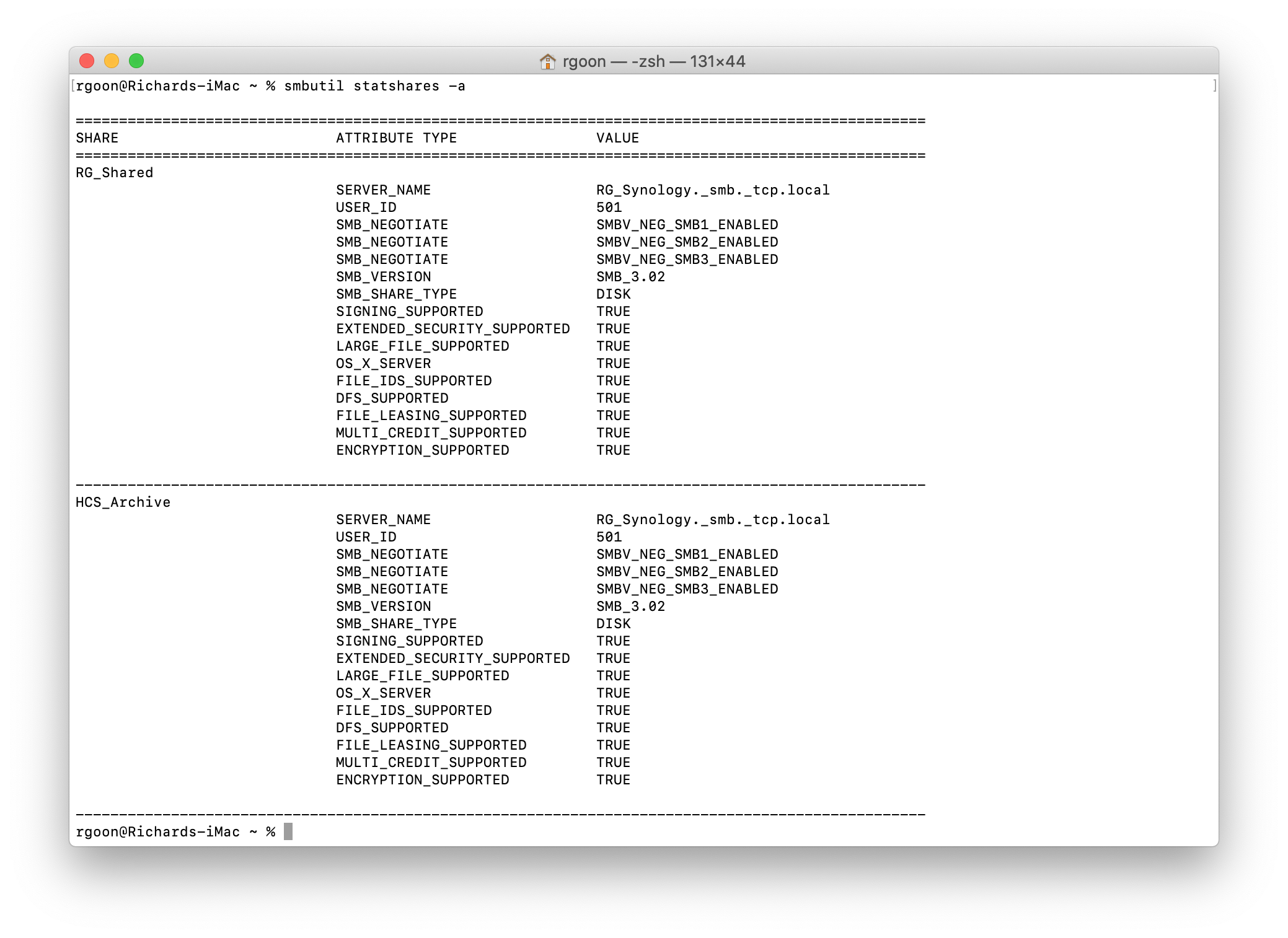
We’d love to discuss your business challenges, even if you’re not sure what your next step is. No pitch, no strings attached.
Let's Talk