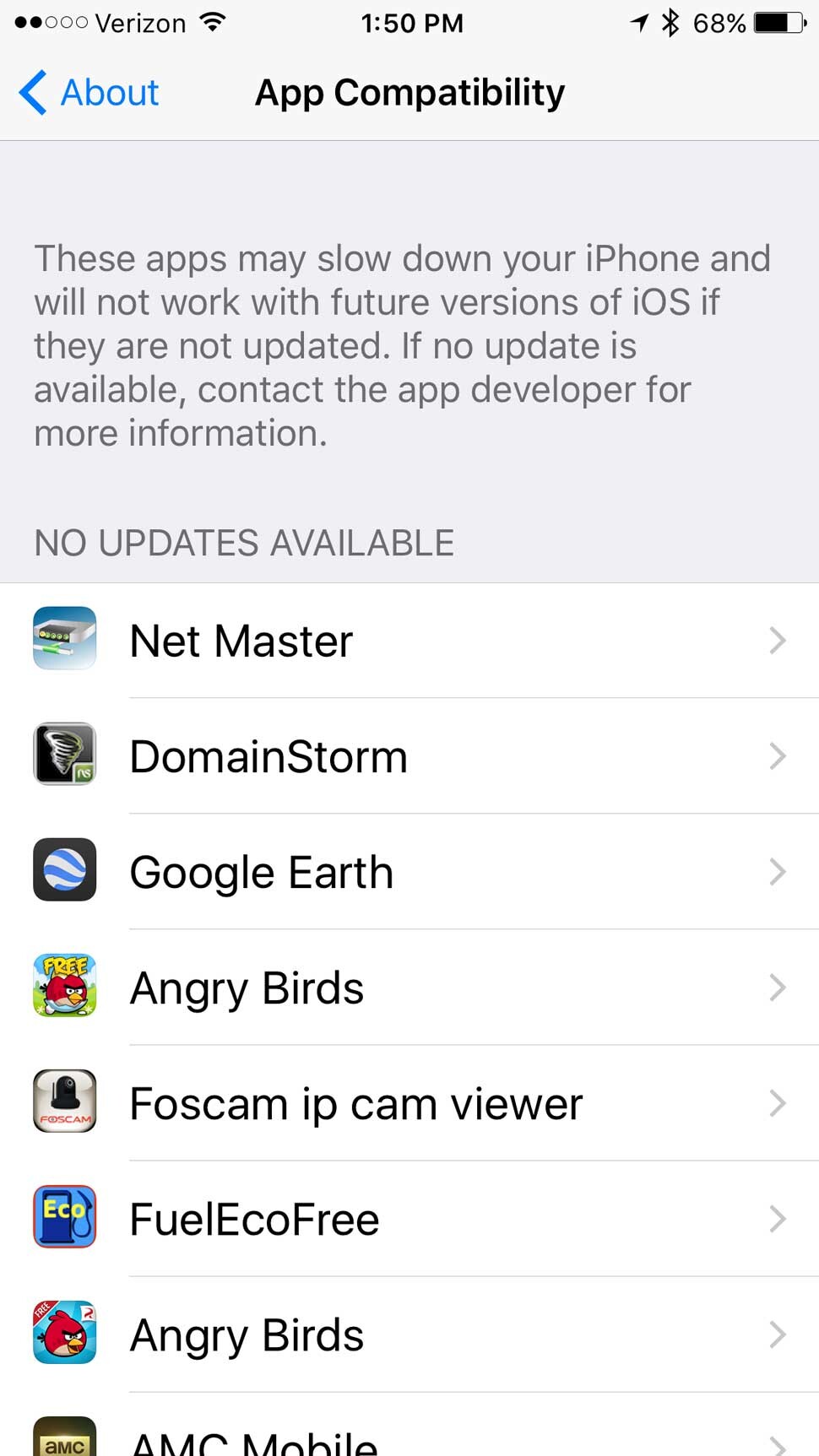iOS 11 will be 64 Bit and you wonder if any of your favorite apps are still on 32 Bit. The current versions of iOS support both 32 Bit and 64 Bit apps. Once you upgrade your device to iOS 11, they will stop working. To see apps that are 32 Bit, you must be on iOS 10 or later.
1. Tap on the Settings App
2. Tap General
3. Tap About
4. Tap Applications*
* Note: If you have 32 Bit apps, you will be able to tap Applications and are presented with a page that is titled App Compatibility. Here you will see all the apps that are 32 Bit. If all your apps are 64 Bit, you will not have this option.