1. Quit Apple Configurator, if it is running.
2. Launch Terminal from your Utilities Folder
3. Execute the following command in Terminal:defaults write ~/Library/Containers/com.apple.configurator.ui/Data/Library/Preferences/com.apple.configurator.ui.plist ACULogLevel -string ALL
4. Launch Apple Configurator 2.
5. Reproduce the problem.
6. In Apple Configurator 2, select the device and Get Info on it. Select Console.
*Use the Filter field to find the problem.
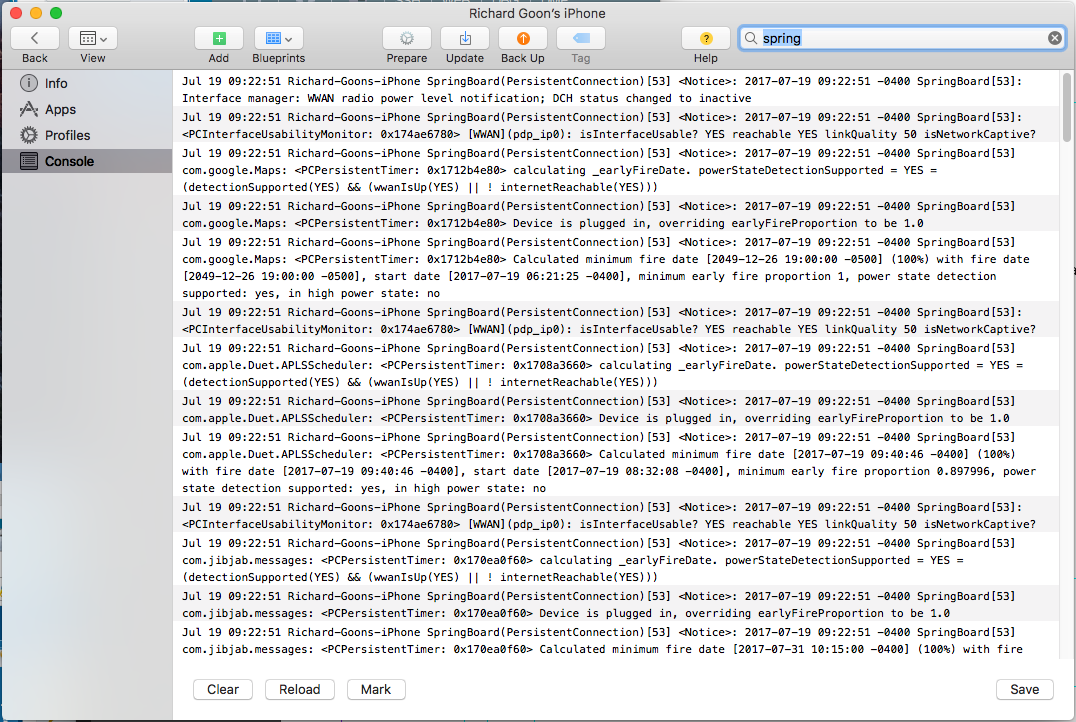
If you find the logs too detailed, run the following in Terminal:
defaults delete ~/Library/Containers/com.apple.configurator.ui/Data/Library/Preferences/com.apple.configurator.ui.plist ACULogLevel