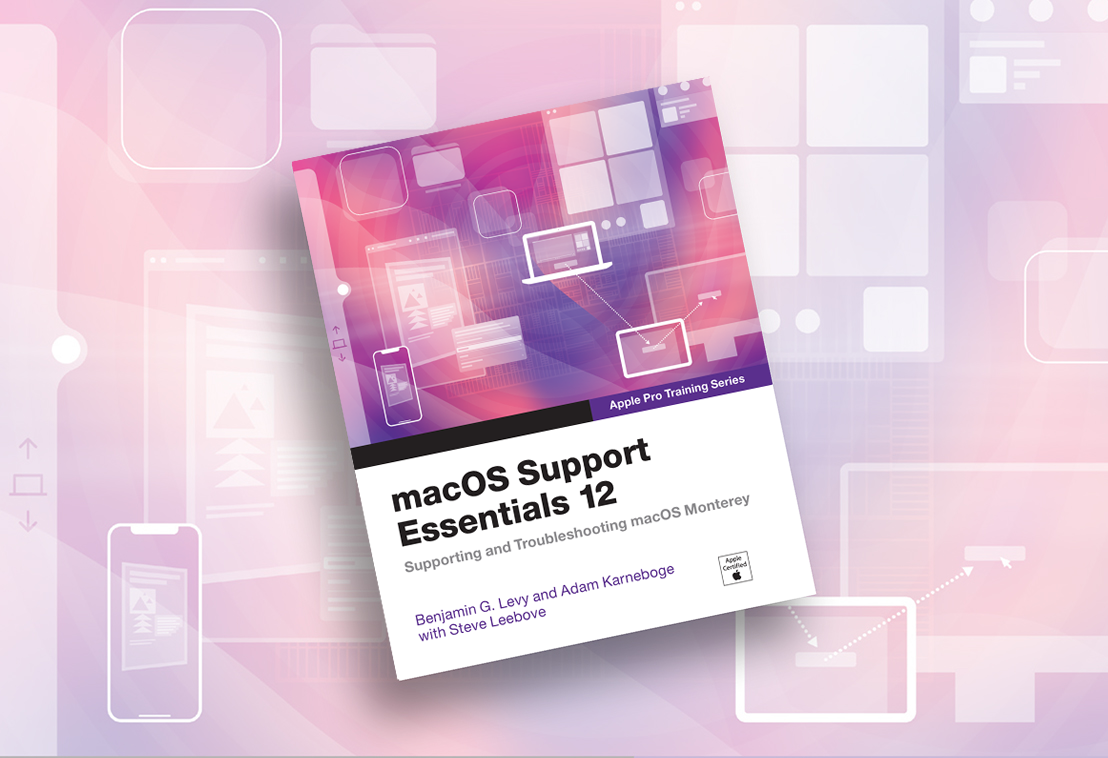Extensis

Are you having trouble managing your digital assets or fonts?
Extensis Connect is a cloud-based digital asset manager and font manager with more robust search features, enhanced organizational tools, and more flexibility than ever before. Extensis Connect Assets will allow your team of creatives to be as efficient as possible. Partnering with Extensis Connect Fonts will help you find the necessary fonts and help keep track of font usage within your team.

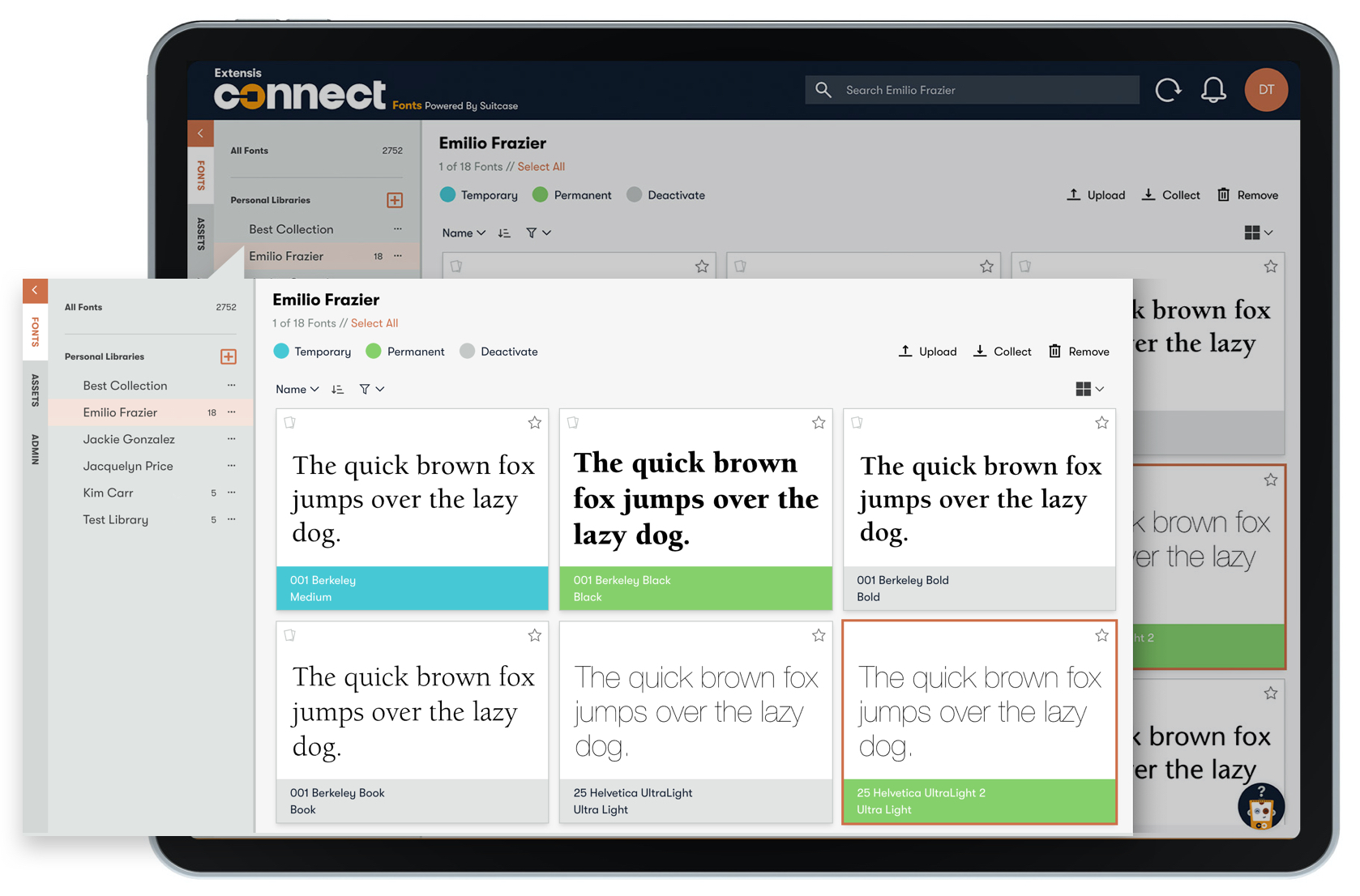
Connect Fonts, powered by Suitcase is cloud-based font manager with automated font pairing suggestions and a search function that thinks like you. You can sort, organize and compare your fonts with this solution. You can also share fonts with your team members and view fonts on any device.Keep up with creativity by quickly finding fonts to match any client, style, or mood with automatic font pairing suggestions. With Auto-Activate, you can be confident Connect Fonts will auto-activate the correct one in your Adobe documents.
Why Do I need Font Management?
With more and more users working from home, sharing a set of fonts through Connect Fonts with team members cannot be any easier. But what happens when a designer decides to use their own fonts? About 50% of designers, bring their personal fonts to new projects and 59% of designers share fonts with each other. These practices can expose companies to font compliance and liabilities. When done right, font management can save you time, money, and energy. Extensis font management solutions can calm your font chaos.
Click here to get started with Connect Fonts


If You are like many creative users, You want to Inspire and create your vision, not spend 2 hours a day fumbling through unorganized assets. With Connect Assets, you can collaborate effectively as well as create more Impactful work. Elevated productivity and streamlined workflows mean more projects delivered on time, more happy clients, more business, and more growth. A digital asset management system, particularly one like Extensis Connect with a low barrier to entry, makes that mission simpler.
Elevate Your Team’s Effciency
- Centralize assets in a single, uniform system
- Speed up turnaround times and deliver a greater volume of work
- Empower your team to spend more time acquiring and serving clients
Encourage Collaboration
- Ensure you and your team can share the right images and assets with the right people every time
- Prevent mistakes and lost assets, which could lead to lost clients
- Better management with robust permission control capabilities
Improve Organization
- Allow team members to quickly search and find any asset
- Avoid repurchasing assets you already own
- Encourage repurposing of assets