Technical professionals. Trusted advisors. Certified expertise.
Training Guides
Getting Started Guides

macOS Ventura: A Guide to Your System Settings
With macOS Ventura, System Preferences became System Settings similar to Settings on iPhone and iPad. You can adjust system settings to customize your Mac. A Guide to your System Settings shows you where to change things such as changing Wallpaper and Screen Saver, adjusting the tracking speed of your Trackpad, adding more fingerprints for Touch ID, or even setup other users on your Mac.

Getting Started with macOS Ventura
macOS Ventura (version 13) makes the things you do most on Mac even better. New tools like Stage Manager make focusing on tasks and moving between apps and windows easier and faster than ever, and You can use your iPhone as a webcam for your Mac with Continuity Camera. macOS Ventura have features to improve the security, performance, design, and usability of macOS.

macOS Sonoma: A Guide to Your System Settings
In macOS Sonoma, System Settings is where you can adjust global settings for the way things work on your Mac. A Guide to your System Settings shows you how to change Wallpaper and Screen Saver, adjusting the tracking speed of your Trackpad, adding more fingerprints for Touch ID, or even setup other users on your Mac.

Getting Started with macOS Sonoma
With macOS Sonoma (version 14), more powerful features will your give your Mac new ways to boost your productivity and creativity. Personalize your Mac with stunning screensavers and widgets that you can add to your desktop. Safari profiles and web apps help you organize your browsing in all-new ways.
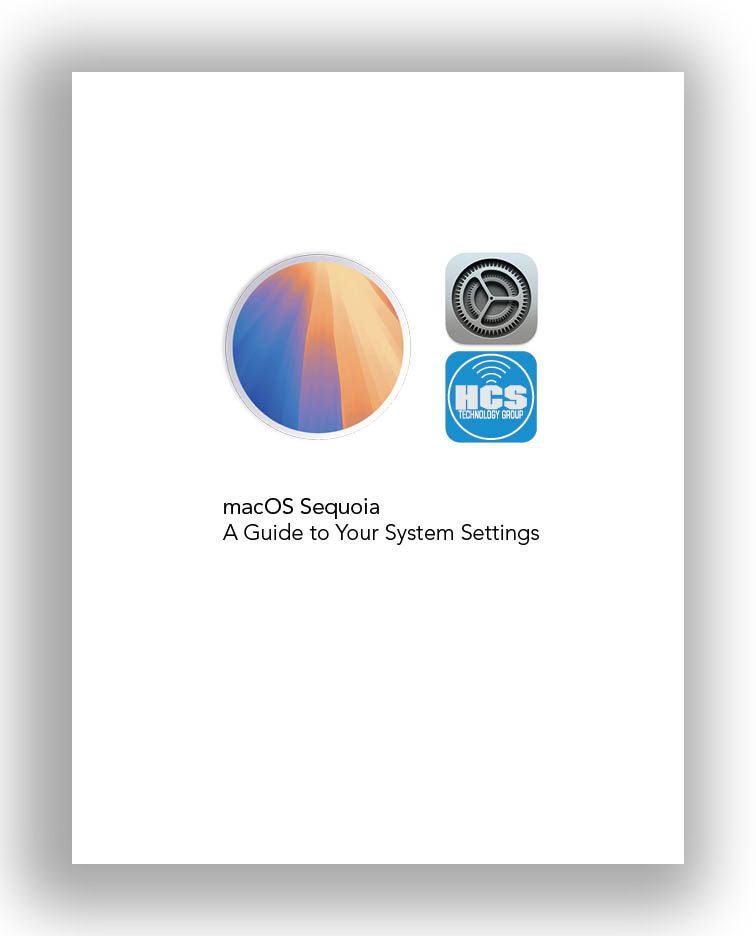
macOS Sequoia: A Guide to Your System Settings
macOS Sequoia introduces a redesigned System Settings interface that closely resembles the layout and functionality of the iOS settings. It features a new sidebar that provides easy access to various system preferences, allowing users to quickly navigate through different categories such as General, Control Center, Notifications, and Privacy & Security. The update aims to streamline the user experience with a more intuitive and consistent design across Apple devices.
iPad OS

A Guide to iPadOS 16
iPadOS 16 gives you powerful new ways to do more than ever. iPadOS 16 takes the versatility of iPad even further, introducing new ways to collaborate via Messages, big updates to Mail, iCloud Shared Photo Library, passkeys and new collaboration features in Safari, the Weather app, pro features including Reference Mode and Display Zoom, and an entirely new multitasking experience with Stage Manager.

A Guide to iPadOS 17
iPadOS 17 is the fifth release of the iPadOS operating system developed by Apple for its iPad. iPadOS 17 brings new levels of personalization and versatility that features a redesigned Lock Screen, interactive widgets, new features in PDFs and Notes, and the all-new Health app
Other
Microsoft Outlook for iOS - iPhone
Microsoft Outlook for iPadOS
Get up to speed on features of Outlook for iPadOS. The guide provides information on managing multiple email accounts, tips on how to manage your inbox, calendar usage including invites, and customize Outlook for iPadOS for your needs. Get more done quickly with Outlook for iPadOS with our guide.
Microsoft Outlook for Mac User Guide
Microsoft Outlook for Mac lets you bring your email accounts, calendars, contacts, tasks and notes to one app. New features such as Profiles will let you separate your work from your personal data plus you can use the Focused inbox to cut through the daily clutter so you can get to the important items first. Outlook will help you stay connected and organized at the office and at home with easy access to all your accounts so you can quickly get things done.
Locations
New York
Connecticut
Florida
Louisiana
Chicago
Corporate Headquarters
New York
80 Orville Drive Suite 100
Bohemia, NY 11716
Tel: (866) 518-9672
This email address is being protected from spambots. You need JavaScript enabled to view it.
Connecticut
65 High Ridge Road #510
Stamford, CT 06905
Tel: (866) 518-9672
This email address is being protected from spambots. You need JavaScript enabled to view it.
Florida
3321 SW 194th Terrace
Miramar, FL 33029
Tel: (866) 518-9672
This email address is being protected from spambots. You need JavaScript enabled to view it.
Louisiana
218 Barksdale Drive
Broussard LA 70518
This email address is being protected from spambots. You need JavaScript enabled to view it.
Chicago
4 Knollwood Place
Joliet, IL 60433
This email address is being protected from spambots. You need JavaScript enabled to view it.
London
10 Grosvenor Court
Rayners Road
London SW15 2AX UK
© Copyright 2023, HCS Technology Group. All Rights Reserved.



