Technical professionals. Trusted advisors. Certified expertise.
- Home
- Support
- Technical Articles
- How Apple Push Notification Service (APNs) Works with Jamf Cloud
How Apple Push Notification Service (APNs) Works with Jamf Cloud
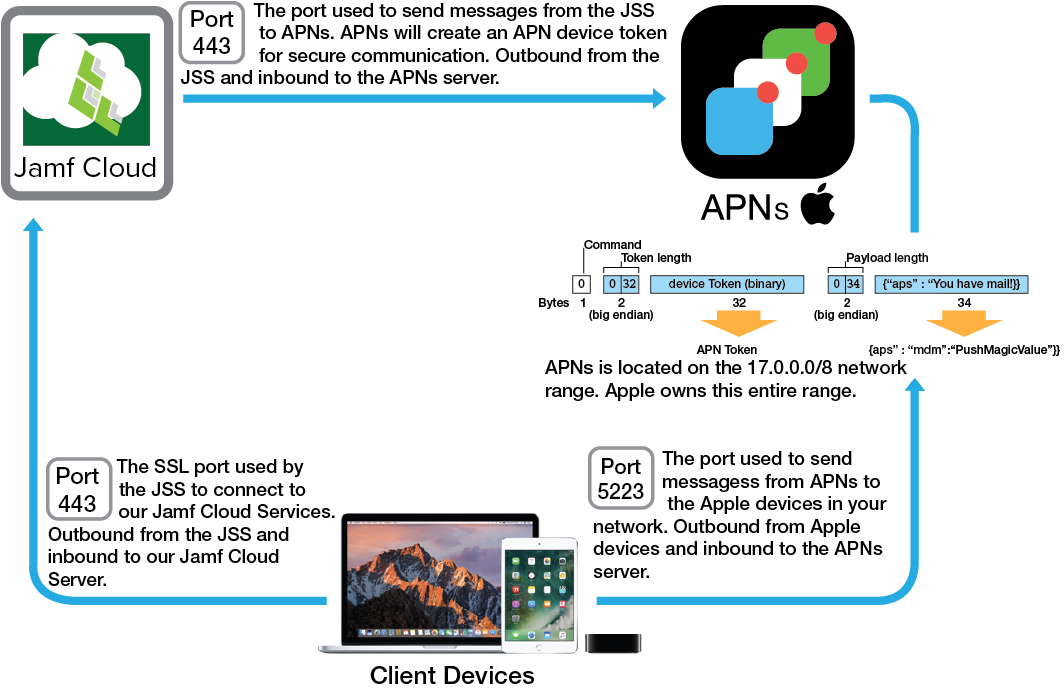
Step 1
The Jamf Pro server in the cloud sends a request to APNs to tell a device to check in with the Jamf Pro server in the cloud when the device is on a network.
Step 2
When a device connects to the internet, it checks in with APNs to see if it has anything for the device to do.
Step 3
APNs tells the device to check in with the Jamf Pro server in the cloud.
Step 4
The device checks in with the Jamf Pro server and gets whatever it needs from the Jamf Pro server in the cloud.
iOS devices do not check in with the Jamf Pro server unless it receives instructions from APNs to do so. macOS devices will check in with the Jamf Pro server on it’s scheduled check-in time that is configured on the Jamf Pro server which is every 15 minutes by default.
NOTE: APNs gives higher priority to security-based commands. For example, a remote wipe command will have a higher priority than a push app command.
Locations
New York
Connecticut
Florida
Louisiana
Chicago
Corporate Headquarters
New York
80 Orville Drive Suite 100
Bohemia, NY 11716
Tel: (866) 518-9672
This email address is being protected from spambots. You need JavaScript enabled to view it.
Connecticut
65 High Ridge Road #510
Stamford, CT 06905
Tel: (866) 518-9672
This email address is being protected from spambots. You need JavaScript enabled to view it.
Florida
3321 SW 194th Terrace
Miramar, FL 33029
Tel: (866) 518-9672
This email address is being protected from spambots. You need JavaScript enabled to view it.
Louisiana
218 Barksdale Drive
Broussard LA 70518
This email address is being protected from spambots. You need JavaScript enabled to view it.
Chicago
4 Knollwood Place
Joliet, IL 60433
This email address is being protected from spambots. You need JavaScript enabled to view it.
London
10 Grosvenor Court
Rayners Road
London SW15 2AX UK
© Copyright 2023, HCS Technology Group. All Rights Reserved.
