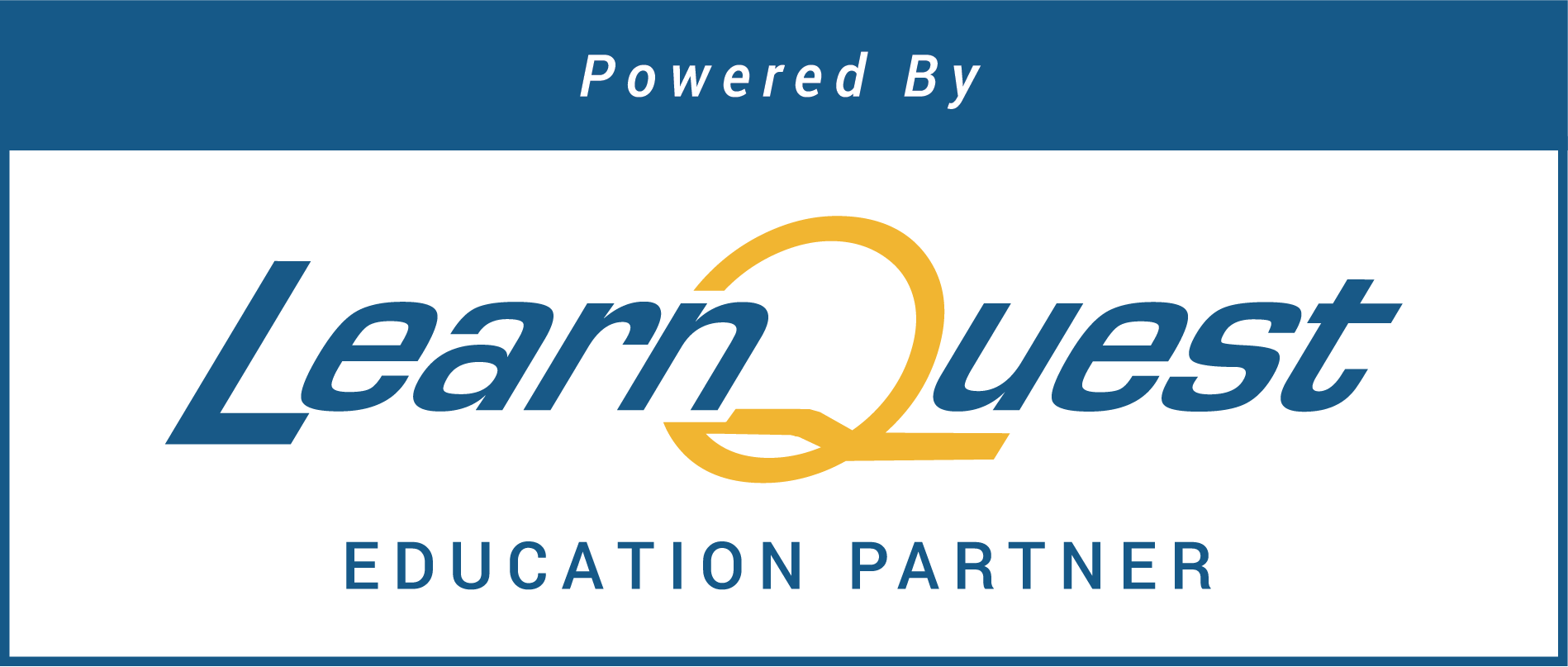iOS Deployment Essentials
Course Description
iOS Deployment Essentials is a two-day course that provides students an opportunity to learn about the skills, tools, and knowledge needed to deploy iOS devices. Interactive discussions and hands-on exercises guide students through the configuration, management, and supervision of iOS devices. Students’ knowledge and skills are tested and reinforced by working through real-world scenarios.
Check the training schedule
Course Number: APL-iOS111-090
Duration: 2 Days
 Download the PDF
Download the PDF
Objectives
- Define the role of MDM, VPP, and DEP in the successful deployment of iOS devices
- Identify and respond to challenges when deploying and managing devices without MDM
- Explain what an Apple ID is and identify when it’s needed
- Discuss how security is relevant in the context of a given deployment scenario
- Design and implement a deployment solution for a given scenario
- Configure DEP registered devices for Over-the-Air Enrollment
- Configure and manage settings, apps, and content on user-owned and company-owned devices
Audience
- IT professionals who are responsible for deploying and managing iOS devices
- Technical sales professionals who assist customers in deciding to purchase iOS devices
Topics
- Manual configuration: This lesson explores the challenges and inconsistencies when manually configuring multiple devices.
- Configuration profiles: Students use Apple Configurator to view and edit a configuration profile. Students learn how profiles ensure consistency across multiple devices.
- Manage settings: This lesson introduces the iOS MDM protocol and explores how an MDM solution is used to configure and manage devices over-the-air with consistency and accountability.
- Apps and content: This lesson introduces and defines VPP. Students assign apps and content to their user and then configure and test managed 'open in' functionality.
- Company-owned (personalized): Students configure settings to enable Over-the-Air Enrollment and supervision and learn how users can personalize company-owned devices.
- Company owned (shared): Students configure and test shared device scenarios. Apps and content are distributed to the devices but users are not able to personalize their device.
- Scenario workshop: Students are given real-world deployment scenarios. Working in teams, they design a deployment that meets their scenario’s needs and then present their solution to the class.
Recommended knowledge
- iOS familiarity
- Basic iOS device navigation skills