Technical professionals. Trusted advisors. Certified expertise.
HCS Blog
How to Setup a Remote MacMini Server with Yosemite
Before your start make sure the Remote MacMini Server is on the same network as the admin Mac that you are using to set up from. When the machine is on, the Setup Assistant opens and waits for setup to begin. You will setup the machine via Screen Sharing.
Setting up the Remote MacMini Server.
1. From another Mac, open a new window and look for the remote MacMini Server in the Shared computer list of the Finder sidebar. The Mac may be listed with a name generated from the computer model. I.E. MacMini 90827816738182.
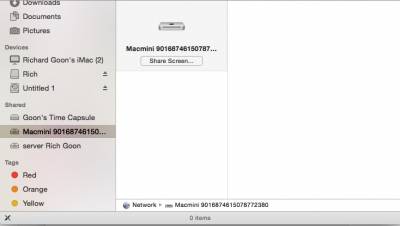
2. Select the MacMini Server and click Share Screen. A window will appear asking for a Name and Password.
3. Leave the name field blank and enter the serial number of the machine in the password field. Click Connect.
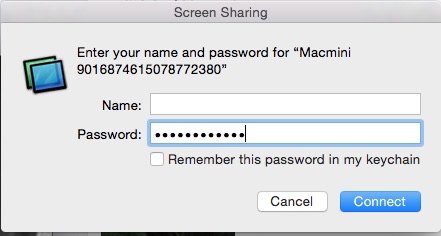
4. You will be connected to the Remote MacMini Server and may begin setting it up..
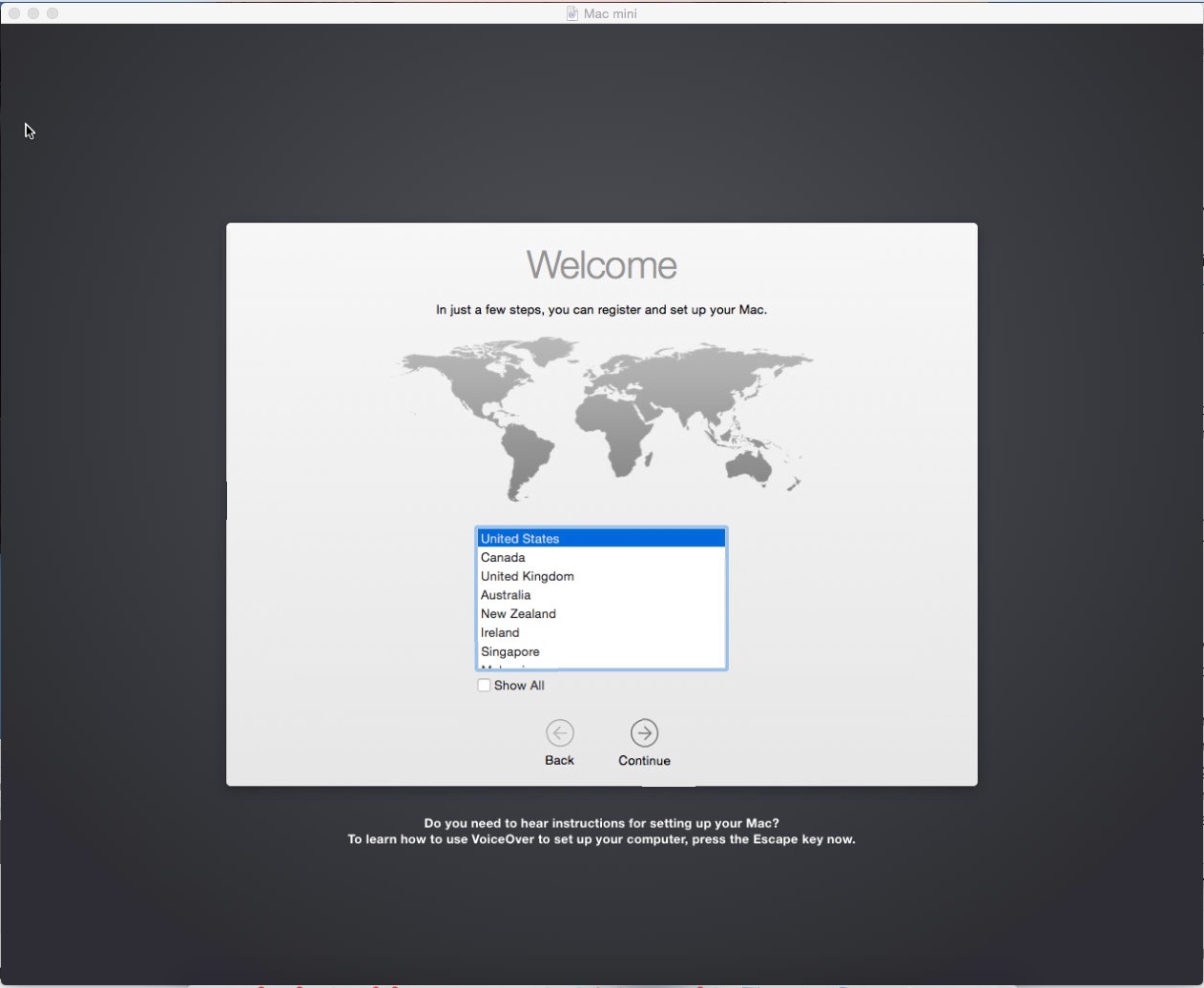
When you subscribe to the blog, we will send you an e-mail when there are new updates on the site so you wouldn't miss them.
Locations
New York
Connecticut
Florida
Louisiana
Chicago
Corporate Headquarters
New York
80 Orville Drive Suite 100
Bohemia, NY 11716
Tel: (866) 518-9672
This email address is being protected from spambots. You need JavaScript enabled to view it.
Connecticut
65 High Ridge Road #510
Stamford, CT 06905
Tel: (866) 518-9672
This email address is being protected from spambots. You need JavaScript enabled to view it.
Florida
3321 SW 194th Terrace
Miramar, FL 33029
Tel: (866) 518-9672
This email address is being protected from spambots. You need JavaScript enabled to view it.
Louisiana
218 Barksdale Drive
Broussard LA 70518
This email address is being protected from spambots. You need JavaScript enabled to view it.
Chicago
4 Knollwood Place
Joliet, IL 60433
This email address is being protected from spambots. You need JavaScript enabled to view it.
London
10 Grosvenor Court
Rayners Road
London SW15 2AX UK
© Copyright 2023, HCS Technology Group. All Rights Reserved.
