Technical professionals. Trusted advisors. Certified expertise.
HCS Blog
Showing the Full URL in Safari
If You noticed, the newest version of Safari in OS X Yosemite defaults to only displaying the domain name of the website you are visiting, rather than the complete URL that many users have long been accustomed to seeing. If you’d like to change back to how most web browsers have behaved and display the complete website URL, you can make a quick settings change in Safari to do this.
- Open Safari Preferences and choose the “Advanced” tab
- Check the box next to ‘Smart Search Field’ for “Show full website address”
- Exit out of Preferences to see the difference in a URL
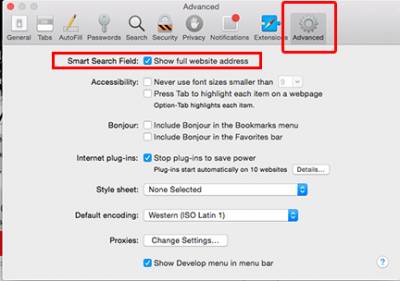
Note: You would may need to be beyond the root level of a website to see the difference. Assuming you are, the change is immediately visible in the URL bar as the complete URL is now printed again, letting you know exactly what the URL of the website is.
When you subscribe to the blog, we will send you an e-mail when there are new updates on the site so you wouldn't miss them.
Locations
New York
Connecticut
Florida
Louisiana
Chicago
Corporate Headquarters
New York
80 Orville Drive Suite 100
Bohemia, NY 11716
Tel: (866) 518-9672
This email address is being protected from spambots. You need JavaScript enabled to view it.
Connecticut
65 High Ridge Road #510
Stamford, CT 06905
Tel: (866) 518-9672
This email address is being protected from spambots. You need JavaScript enabled to view it.
Florida
3321 SW 194th Terrace
Miramar, FL 33029
Tel: (866) 518-9672
This email address is being protected from spambots. You need JavaScript enabled to view it.
Louisiana
218 Barksdale Drive
Broussard LA 70518
This email address is being protected from spambots. You need JavaScript enabled to view it.
Chicago
4 Knollwood Place
Joliet, IL 60433
This email address is being protected from spambots. You need JavaScript enabled to view it.
London
10 Grosvenor Court
Rayners Road
London SW15 2AX UK
© Copyright 2023, HCS Technology Group. All Rights Reserved.
