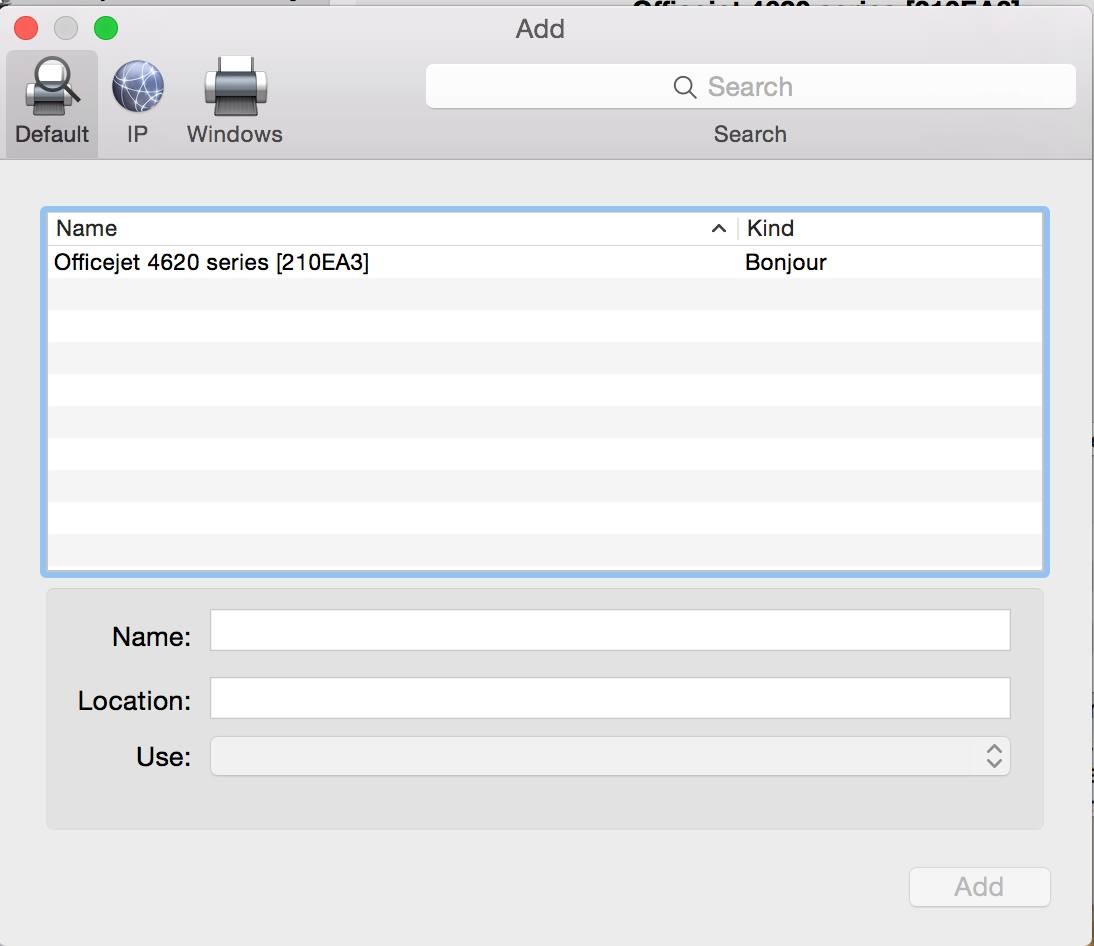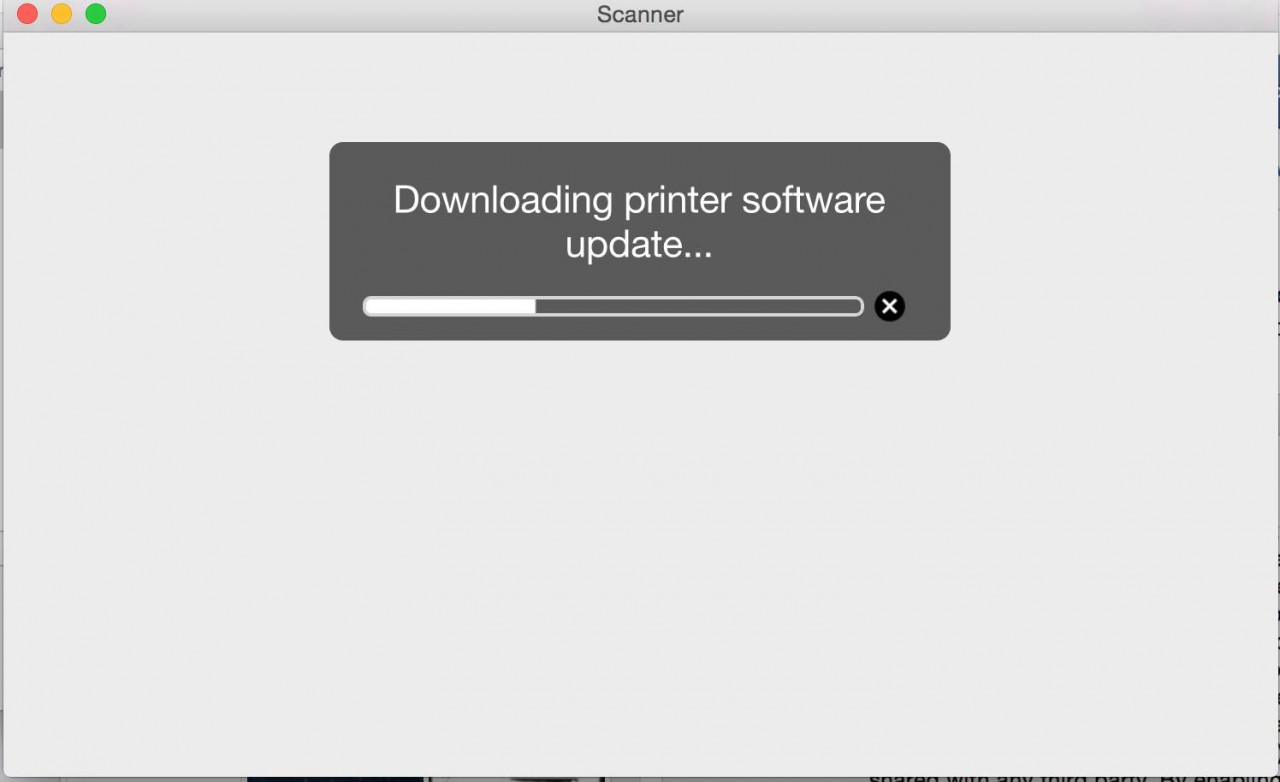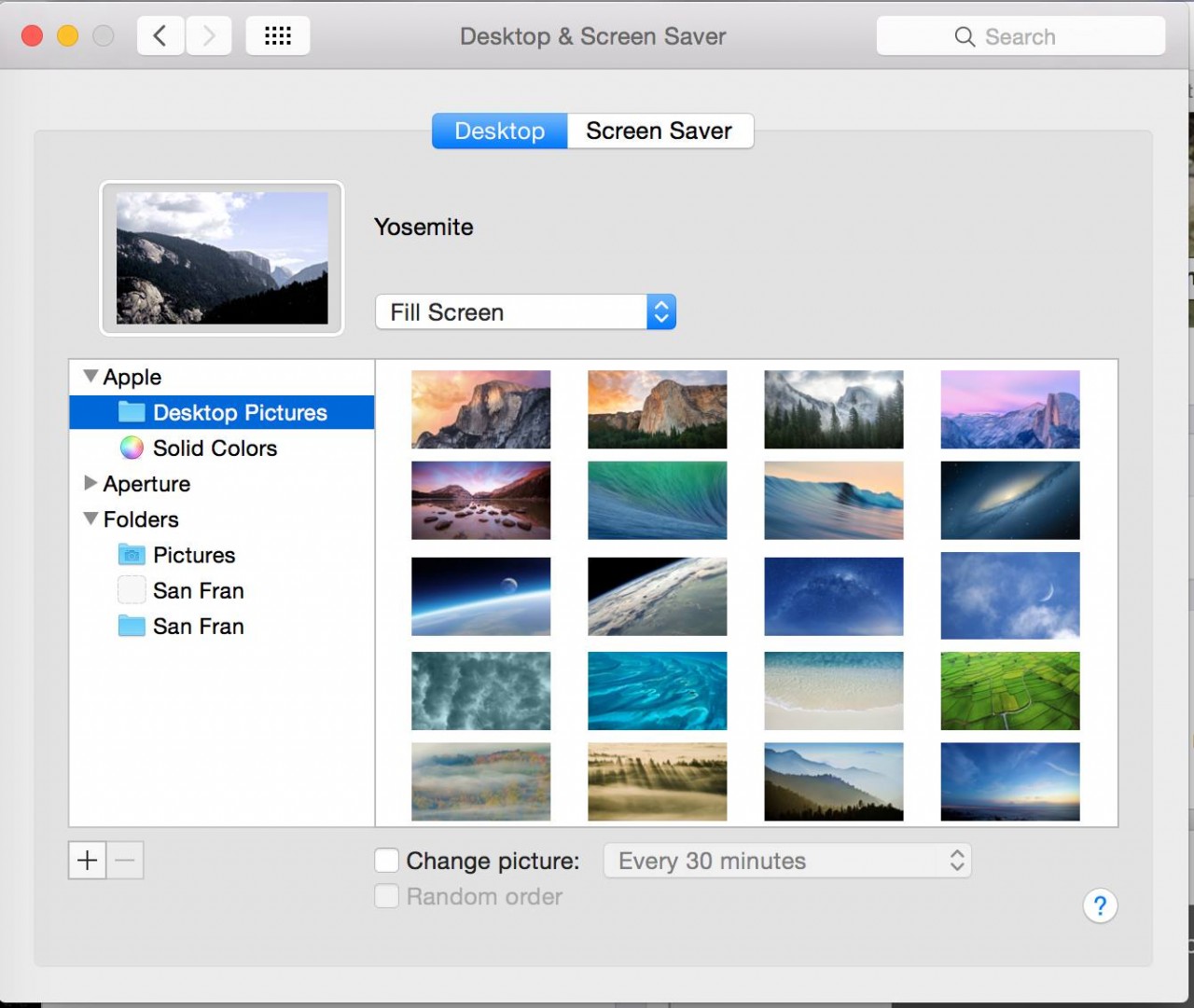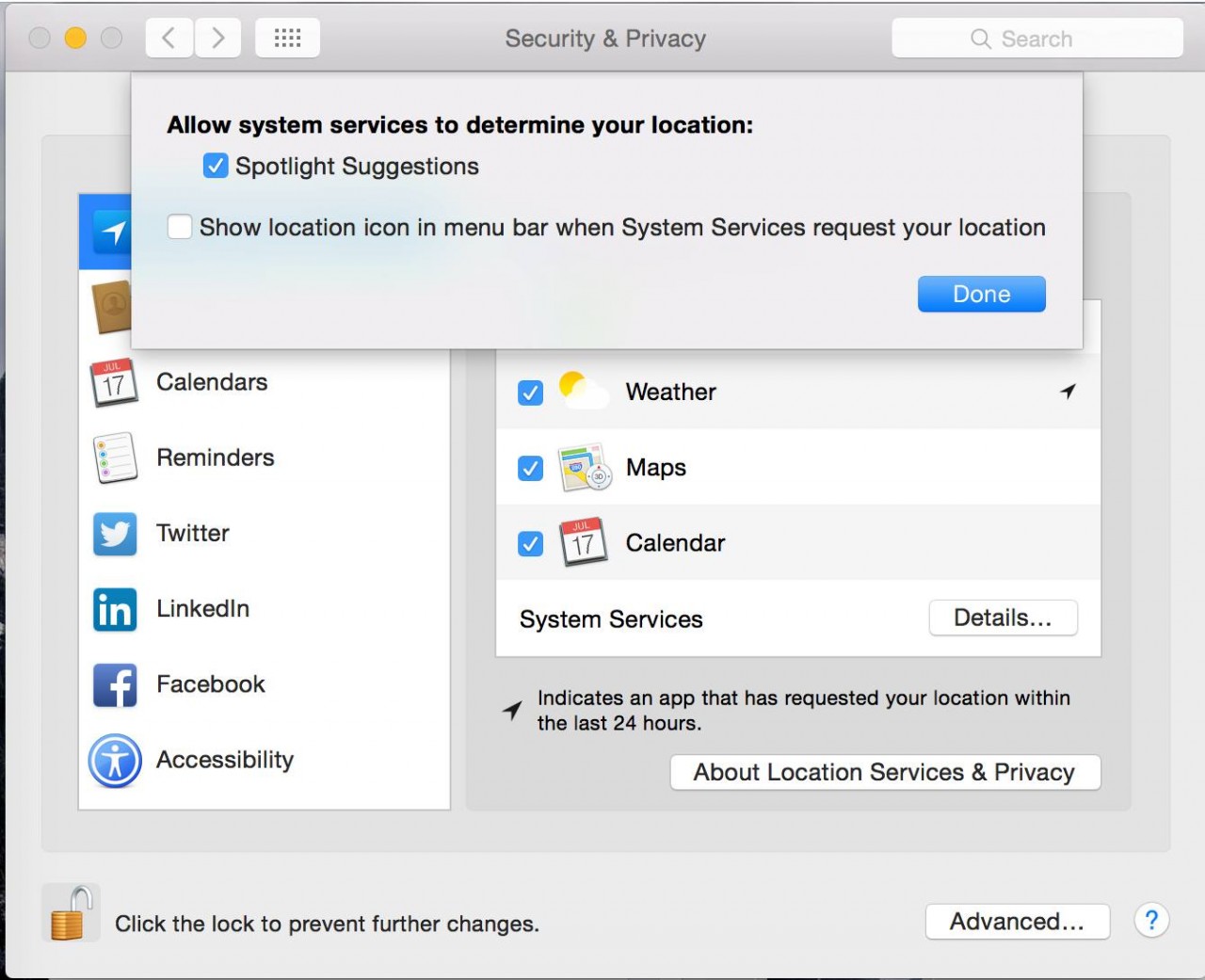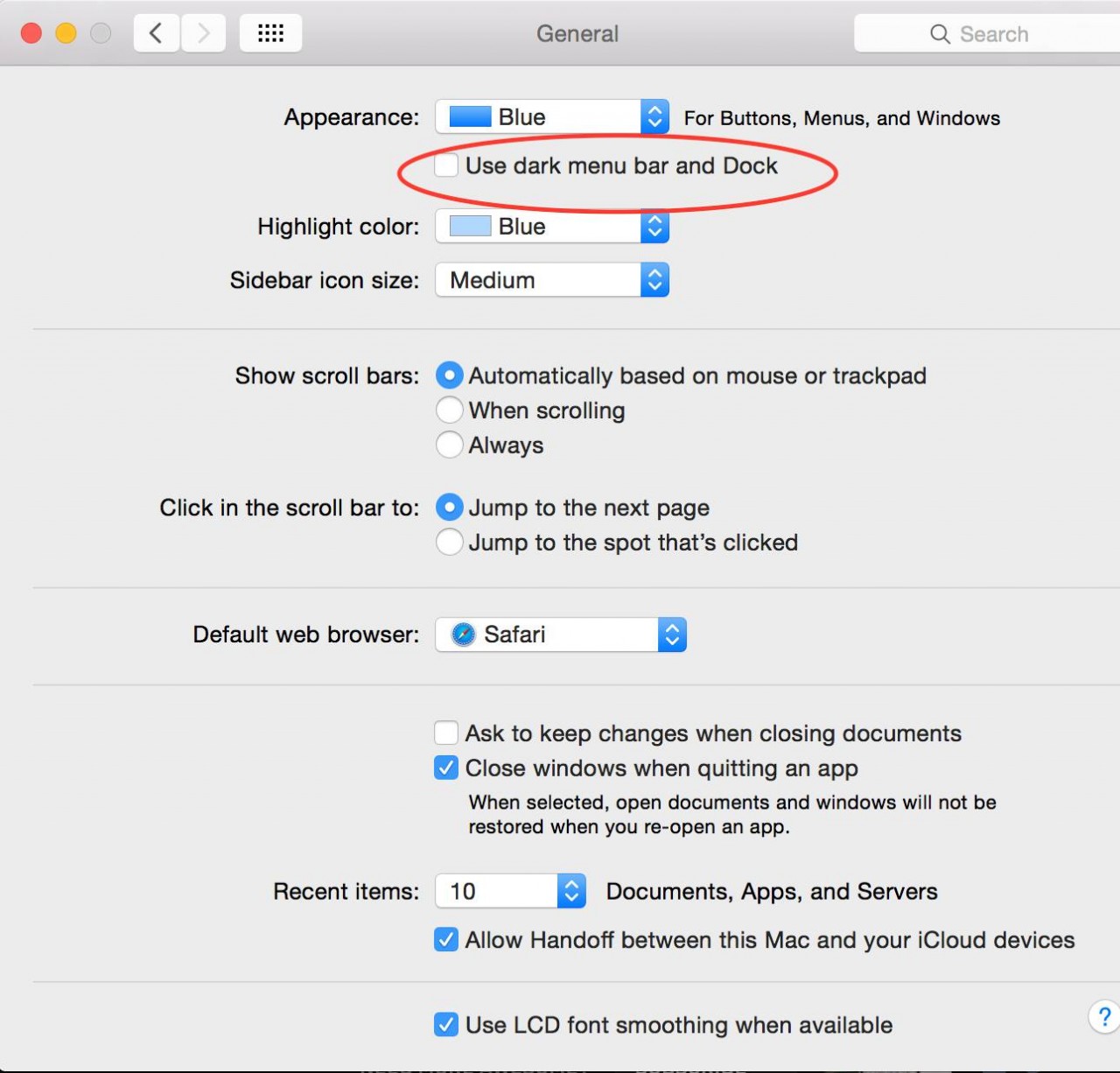If You noticed, the newest version of Safari in OS X Yosemite defaults to only displaying the domain name of the website you are visiting, rather than the complete URL that many users have long been accustomed to seeing. If you’d like to change back to how most web browsers have behaved and display the complete website URL, you can make a quick settings change in Safari to do this.
- Open Safari Preferences and choose the “Advanced” tab
- Check the box next to ‘Smart Search Field’ for “Show full website address”
- Exit out of Preferences to see the difference in a URL
Note: You would may need to be beyond the root level of a website to see the difference. Assuming you are, the change is immediately visible in the URL bar as the complete URL is now printed again, letting you know exactly what the URL of the website is.