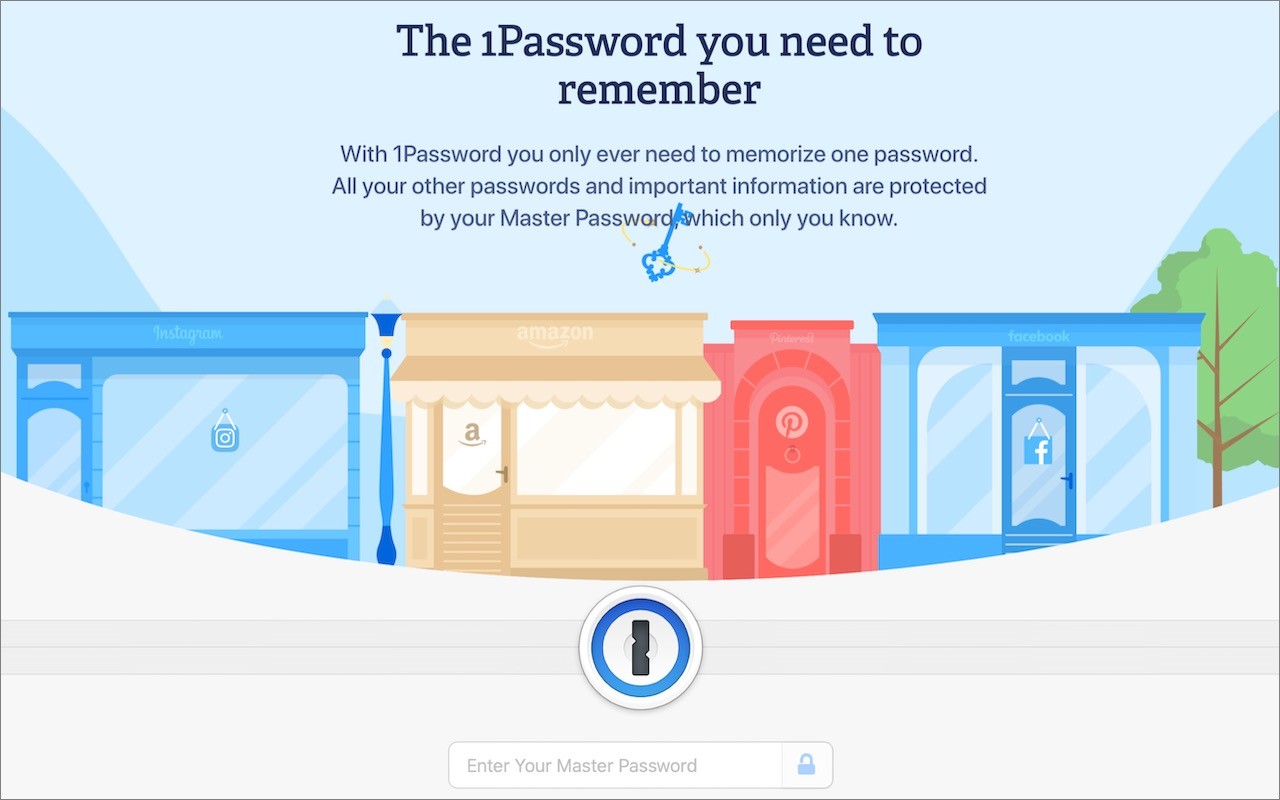Remember when we had to keep magnets away from floppy disks to avoid scrambling them? Modern storage is no longer vulnerable, but magnets and electromagnetic fields from consumer electronics can interfere with medical devices, like implanted pacemakers and defibrillators. Although iPhone 12 models contain more magnets than prior models, Apple says they’re not expected to pose a greater risk of magnetic interference. However, after a study found that one pacemaker could be deactivated by holding an iPhone 12 near it, Apple issued a support document recommending that you keep your iPhone 12 and MagSafe accessories more than 6 inches (15 cm) away from your medical device or more than 12 inches (30 cm) away while wirelessly charging. Better safe than sorry—if you have a pacemaker, don’t put your iPhone or any other consumer electronics in a breast pocket.
(Featured image by Ulrike Leone from Pixabay)