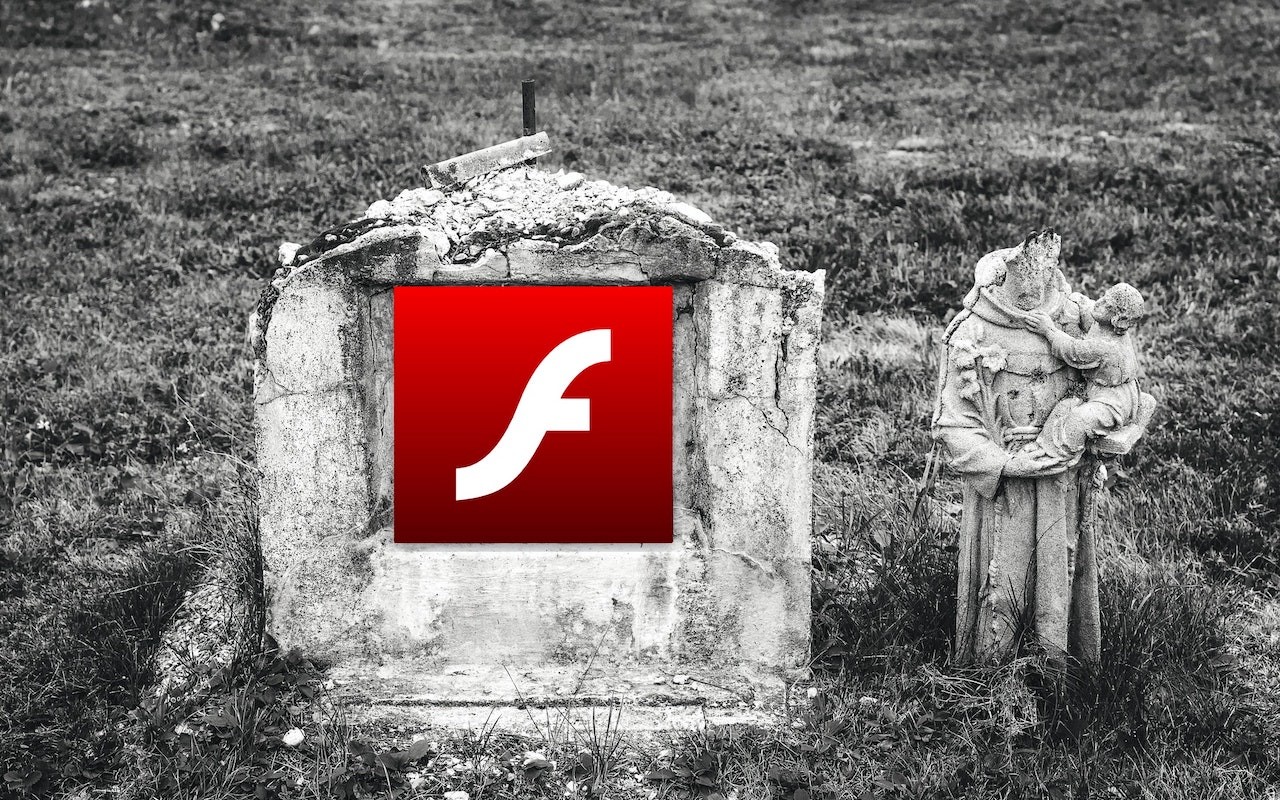If you think of AirPods as earbuds, you’re not alone. But just as Apple has given us larger iPhone Max models, the company has now introduced the AirPods Max, which expand the traditional earbuds to full-sized headphones. The AirPods Max offer top-notch Apple design, premium materials, Active Noise Cancellation (with Transparency mode), Adaptive EQ, spatial audio, and tight integration into the Apple ecosystem with the custom H1 chip. They boast 20 hours of battery life, and the audio quality is reportedly very good, if not at the level of high-end audiophile headphones. The only negatives are the $549 price and the odd-looking soft case. They come in space gray, silver, sky blue, green, and pink and require iOS 14.3, iPadOS 14.3, or macOS 11.1 Big Sur.
(Featured image by Apple)