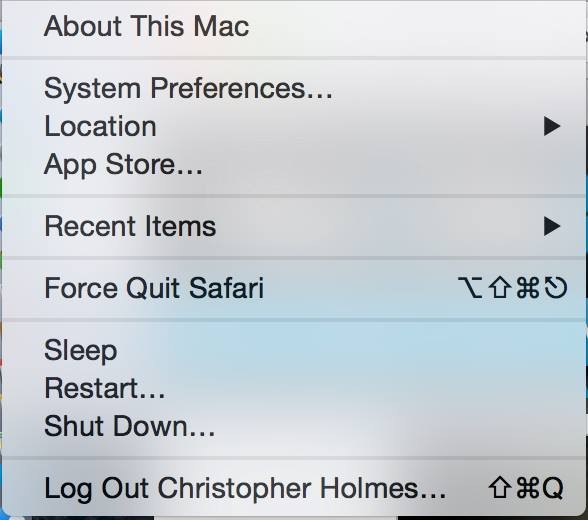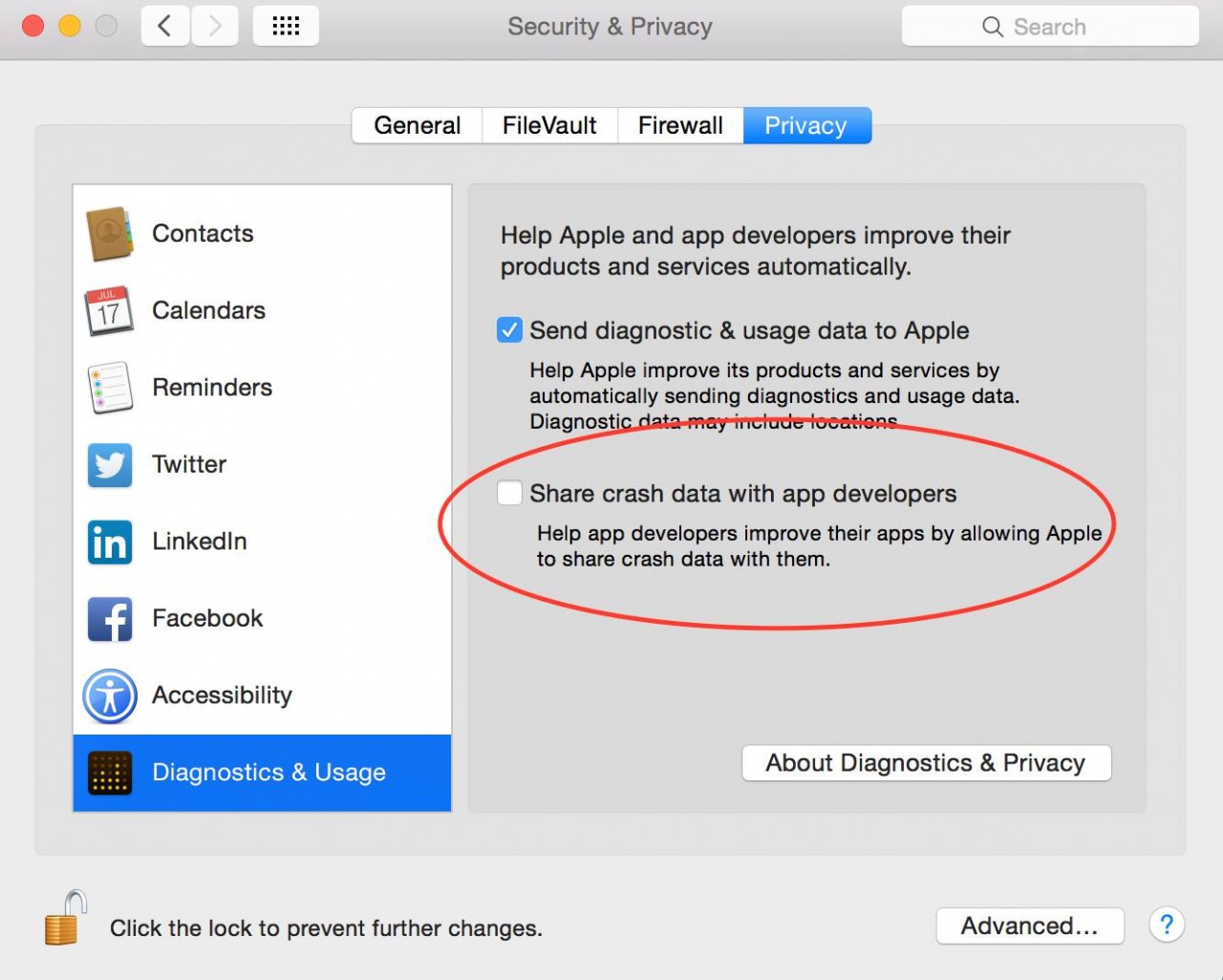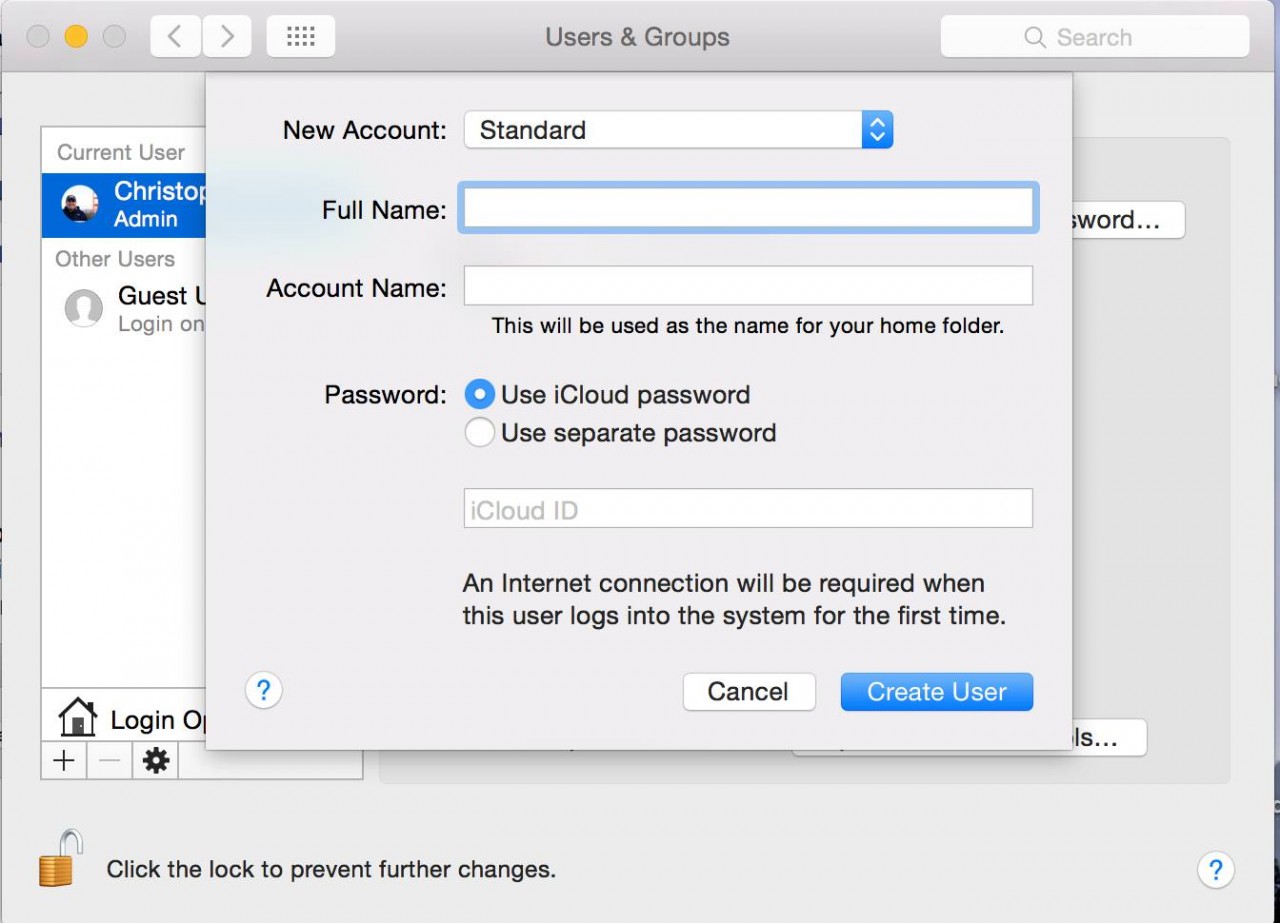Selecting the green button in an OS X app window brings you into full screen mode now. To Change the window size (like you used to) press option when click the green button to resize your app window. Press option when click the green button to resize your app window.
Technical professionals. Trusted advisors. Certified expertise.
HCS Blog
In Mavericks we saw the ability to use an Apple ID to reset a password. Now setting up a new OS X user accounts allows us to use our iCloud account password. You can still use a seperate password that is locally managed. However with using your iCloud account you can reset your passord from applid.apple.com. In every situation don't forget to always keep it secret. Keep it safe!
As one of its announcements during the release of OS X Yosemite, Apple introduced a long-awaited update to the Mac Mini, which brings next-generation Intel Haswell processors along with an additional Thunderbolt connection and 802.11ac Wi-Fi connectivity to the small Mac. However, one development noted by Macminicolo is that if you plan on purchasing one of these new minis, you will not be able to upgrade its RAM.
Apple provides between 4GB to 8GB of RAM in its Mac Minis as default options, with configurable options of 16GB for all models. Even though the upgrade from 8GB to 16GB will cost an extra $200, and from 4GB to 16GB will cost $300 for the cheapest mini, the extra capacity will ultimately be worth it when you consider future OS upgrades, and software demands that will inevitably require more out of your system over time.
Locations
New York
Connecticut
Florida
Louisiana
Chicago
Corporate Headquarters
New York
80 Orville Drive Suite 100
Bohemia, NY 11716
Tel: (866) 518-9672
This email address is being protected from spambots. You need JavaScript enabled to view it.
Connecticut
65 High Ridge Road #510
Stamford, CT 06905
Tel: (866) 518-9672
This email address is being protected from spambots. You need JavaScript enabled to view it.
Florida
3321 SW 194th Terrace
Miramar, FL 33029
Tel: (866) 518-9672
This email address is being protected from spambots. You need JavaScript enabled to view it.
Louisiana
218 Barksdale Drive
Broussard LA 70518
This email address is being protected from spambots. You need JavaScript enabled to view it.
Chicago
4 Knollwood Place
Joliet, IL 60433
This email address is being protected from spambots. You need JavaScript enabled to view it.
London
10 Grosvenor Court
Rayners Road
London SW15 2AX UK
© Copyright 2023, HCS Technology Group. All Rights Reserved.