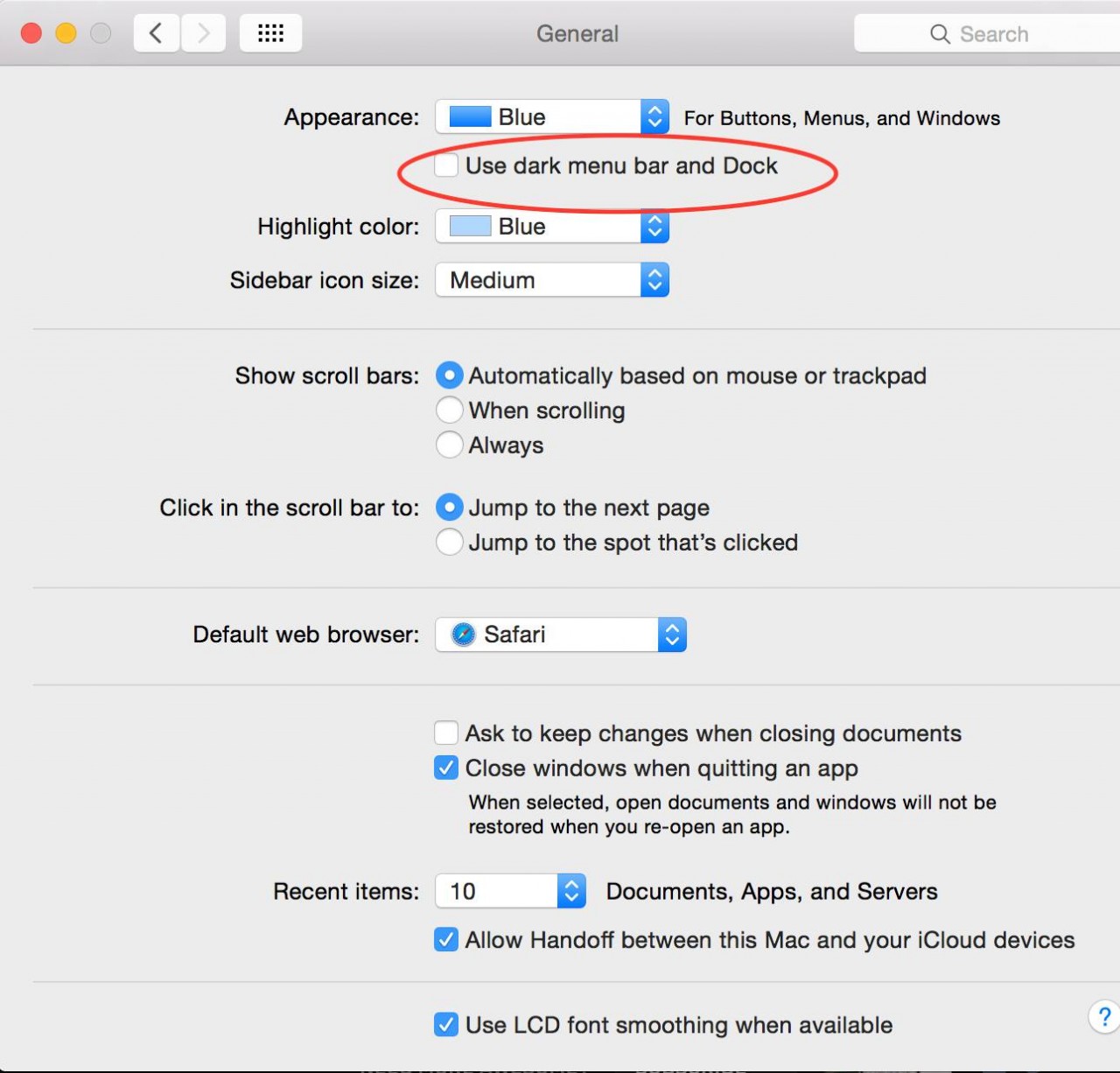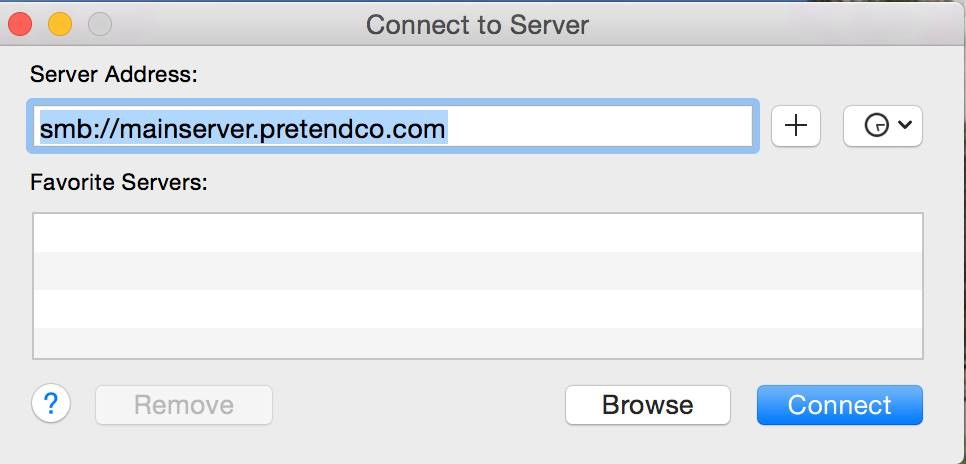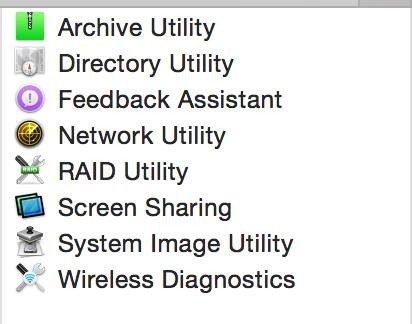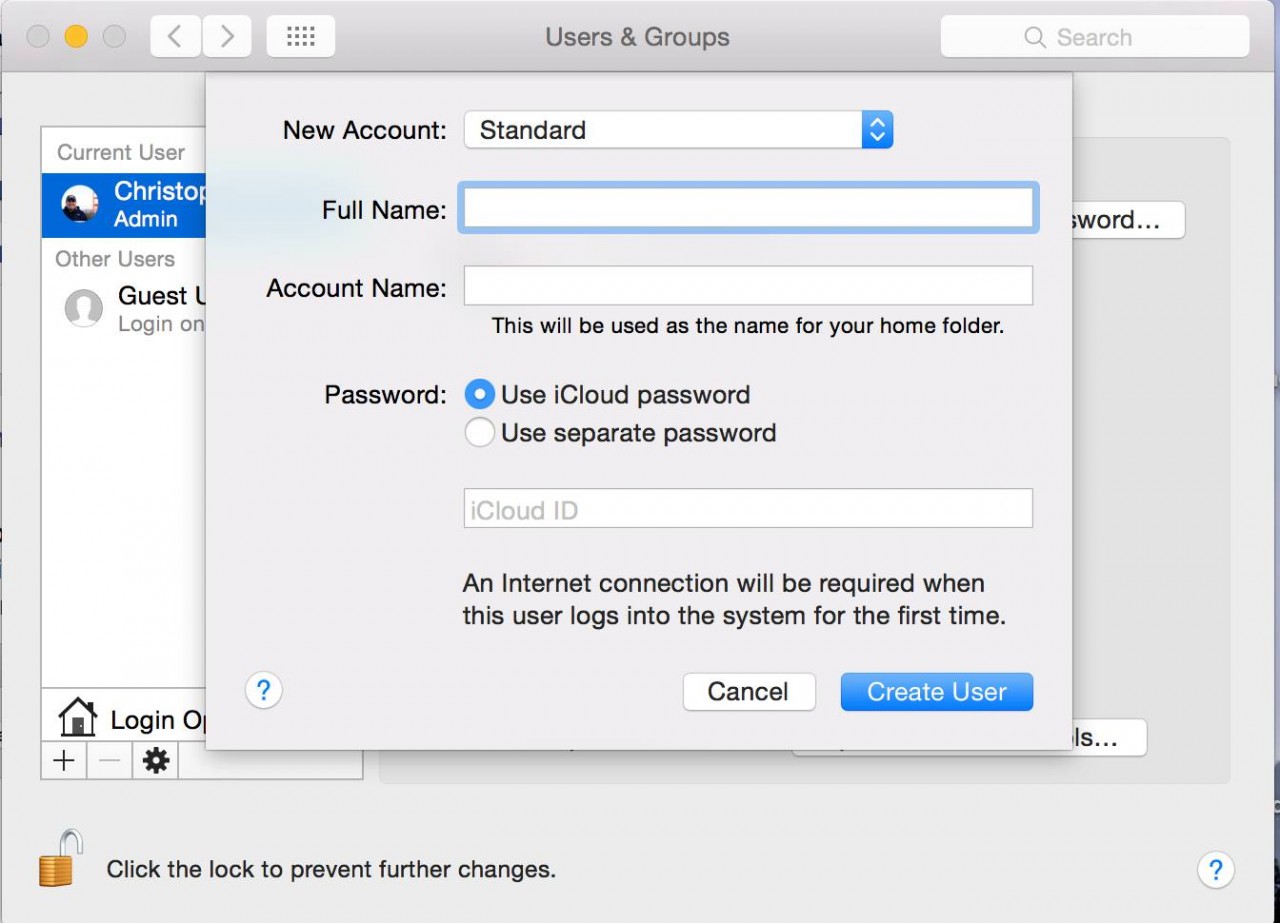Go dark in OS X Yosemite. Navigate to System Preferences/General and select the checkbox to "use dark menu bar and dock."
Technical professionals. Trusted advisors. Certified expertise.
HCS Blog
In OS X Mavericks the Finder attempted to connect to shared volumes with SMB but the Connect to server defaulted to AFP. In OS X Yosemite both the Finder and connect to Server now use the SMB protocol to connect to shared volumes
Inside of OS X Yosemite if you navigate to /System/Library/CoreServices there is a neat, spotlight searchable, Applications folder. The System folder is generally not traversed but this special folder has a few welcome additions. This should make getting to these app's MUCH faster.
Selecting the green button in an OS X app window brings you into full screen mode now. To Change the window size (like you used to) press option when click the green button to resize your app window. Press option when click the green button to resize your app window.
In Mavericks we saw the ability to use an Apple ID to reset a password. Now setting up a new OS X user accounts allows us to use our iCloud account password. You can still use a seperate password that is locally managed. However with using your iCloud account you can reset your passord from applid.apple.com. In every situation don't forget to always keep it secret. Keep it safe!
Locations
New York
Connecticut
Florida
Louisiana
Chicago
Corporate Headquarters
New York
80 Orville Drive Suite 100
Bohemia, NY 11716
Tel: (866) 518-9672
This email address is being protected from spambots. You need JavaScript enabled to view it.
Connecticut
65 High Ridge Road #510
Stamford, CT 06905
Tel: (866) 518-9672
This email address is being protected from spambots. You need JavaScript enabled to view it.
Florida
3321 SW 194th Terrace
Miramar, FL 33029
Tel: (866) 518-9672
This email address is being protected from spambots. You need JavaScript enabled to view it.
Louisiana
218 Barksdale Drive
Broussard LA 70518
This email address is being protected from spambots. You need JavaScript enabled to view it.
Chicago
4 Knollwood Place
Joliet, IL 60433
This email address is being protected from spambots. You need JavaScript enabled to view it.
London
10 Grosvenor Court
Rayners Road
London SW15 2AX UK
© Copyright 2023, HCS Technology Group. All Rights Reserved.