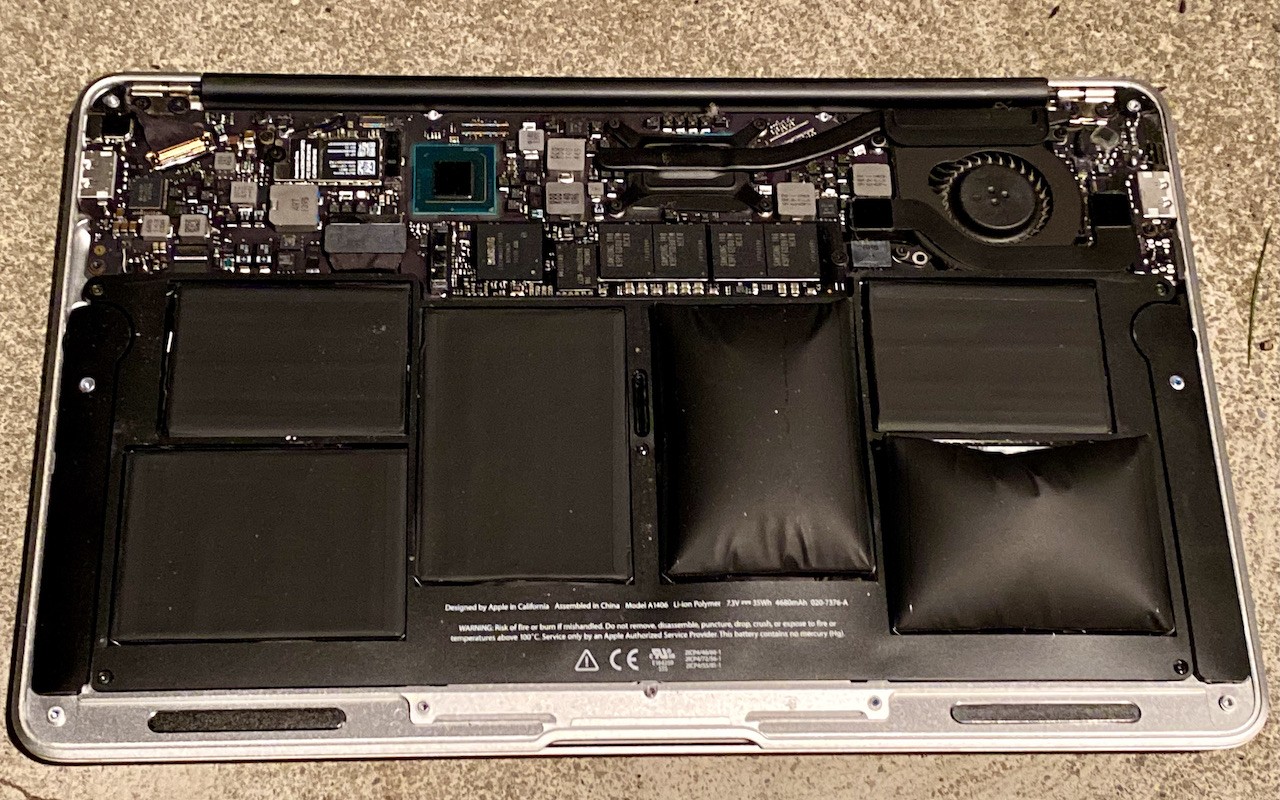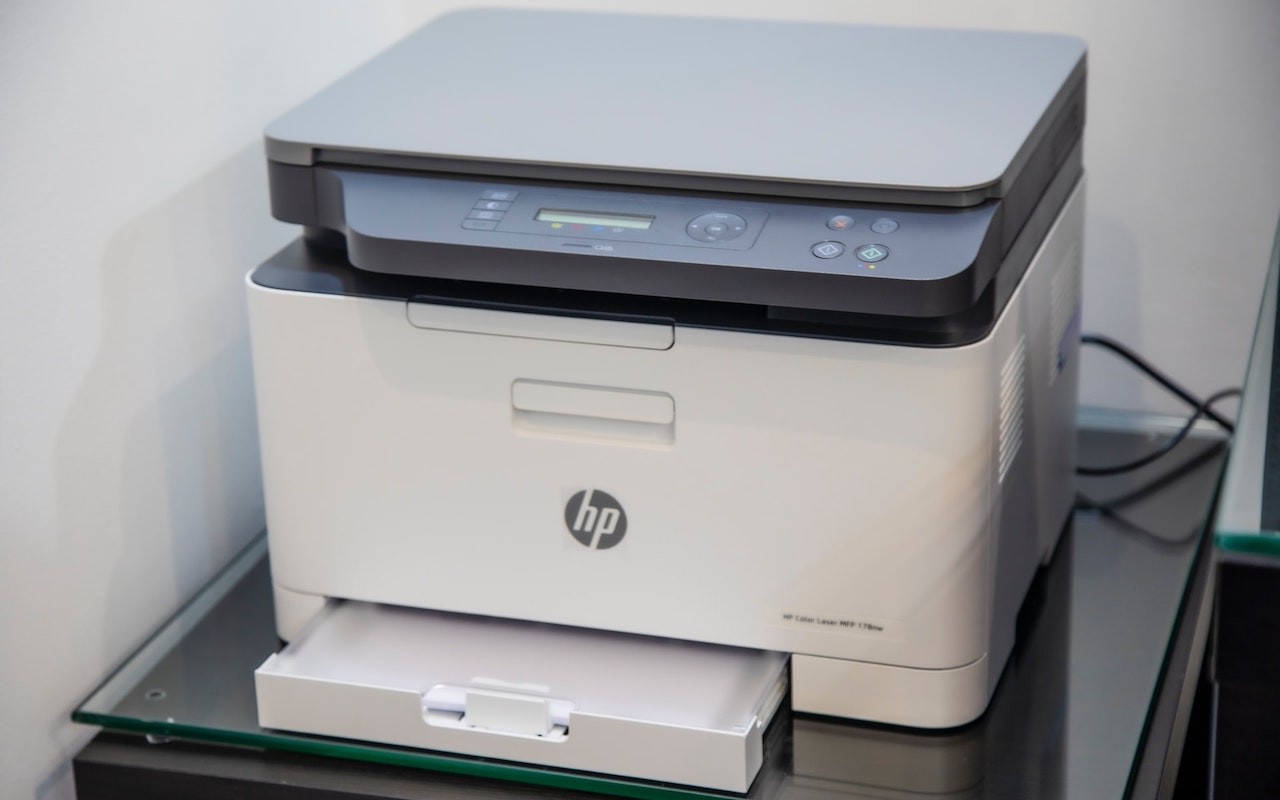We’ve been seeing a spate of bulging batteries of late, both in Mac laptops and iPhones. A bulging battery is a Very Bad Thing and must be dealt with immediately because it could catch fire or even explode. As lithium-ion batteries age, the chemical reactions that produce power no longer complete fully, resulting in the creation of gasses that can cause the battery to swell. Additionally, manufacturing errors or damage to the membranes that separate the internal layers of the battery can also lead to swelling.
What to Look For
With Mac laptops, a variety of problems—some rather subtle—can indicate that the internal battery is swelling, including the screen not closing properly, a gap between the upper and lower parts of the case, a failure to sit perfectly flat, problems clicking the trackpad, or keyboard keys malfunctioning.