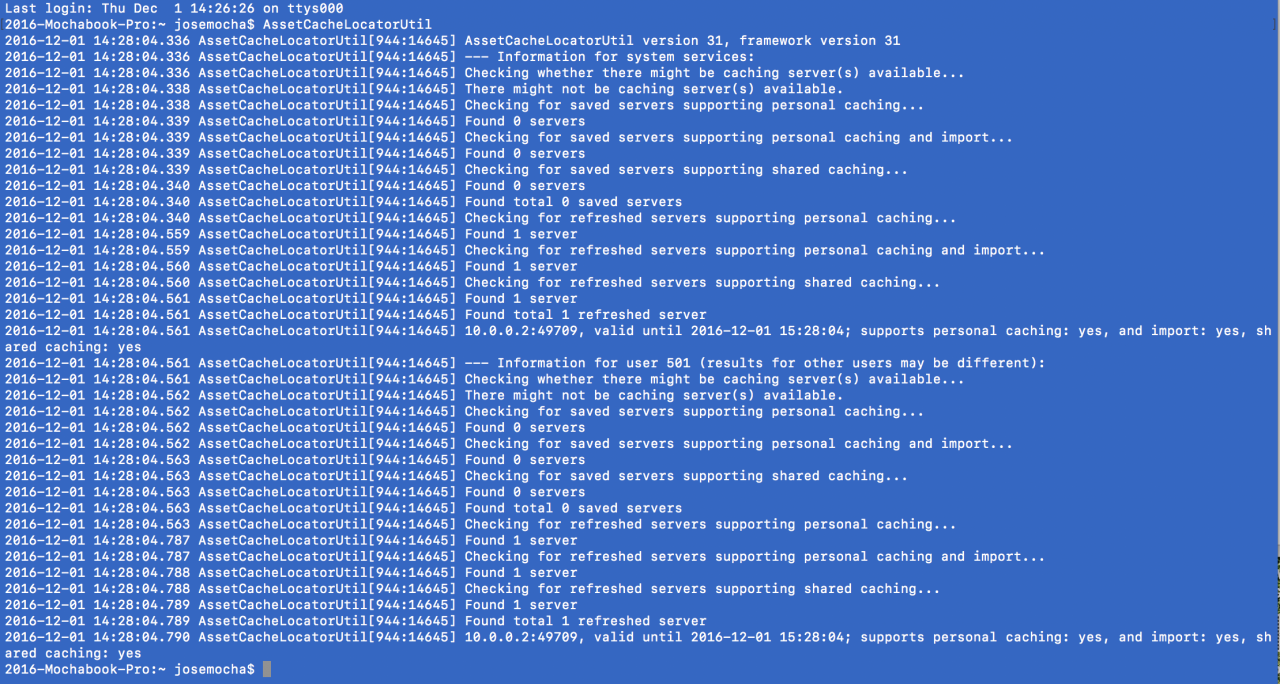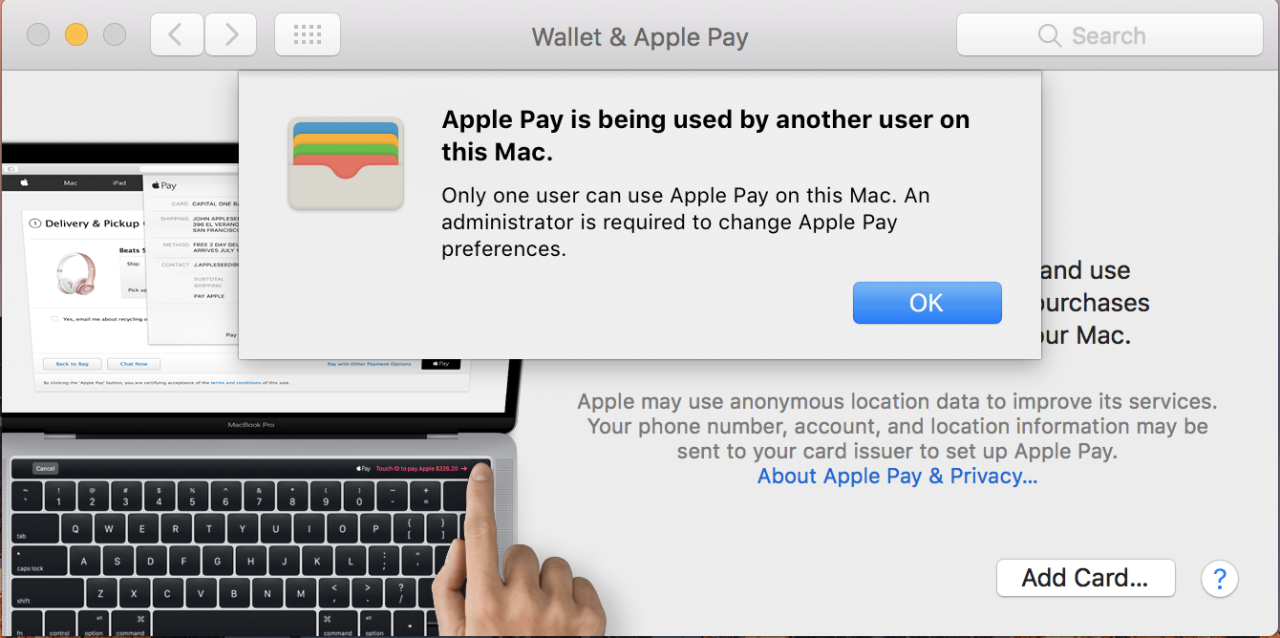Prior to macOS Sierra if you wanted to find out whether or not a Caching Server is running on your network you could open up the Console.app and search for "AssetCache" in the logs. This no longer works in macOS Sierra.
Now in Sierra you can use a new tool: AssetCacheLocatorUtil
Enter this command in the Terminal.app and watch it give you detailed information.
It will, in a very verbose manner, tell you if and where a Caching Server is located. It even indicates if "personal caching" is supported. What is personal caching? Simply put it's the server caching personal iCloud data.
To learn more about caching server visit the link below.
https://help.apple.com/serverapp/mac/5.2/#/apd74DDE89F-08D2-4E0A-A5CD-155E345EFB83
Copyright
© cholmes